What Strategies Work Best for Optimizing Mobile App Performance?
Slow app? High crash rate? Learn proven strategies to optimize mobile app performance, from faster load times to smoother scrolling and reduced battery drain.

Mobile app performance isn’t just a feature. It’s the experience. Users judge an app’s worth in seconds—a lag here, a crash there, and they’re gone. For developers and business owners, this isn’t just a technical challenge. It’s existential.
I run an outsourced software development company called 1985. We’ve worked with startups trying to carve their niche and established enterprises scaling their mobile platforms. Along the way, we’ve learned one thing: optimizing app performance is an art as much as it is a science. Let’s dive into some of the strategies that actually move the needle.
Start with Your Metrics
If you can’t measure it, you can’t improve it. The first step is knowing what to measure. But forget generic benchmarks. Focus on metrics that actually affect your users.
- Time to Interactive (TTI): How long does it take for your app to become usable?
- Crash Rate: How often does your app crash per session?
- Battery Consumption: Is your app a battery hog?
- Cold Start Time: How quickly does your app load when opened fresh?

Take a real-world example. A popular e-commerce app we worked with was losing users at an alarming rate. Why? It took 6.2 seconds to load. Once we optimized their image assets and implemented lazy loading, their load time dropped to 1.8 seconds. Retention improved by 17% in the first month.
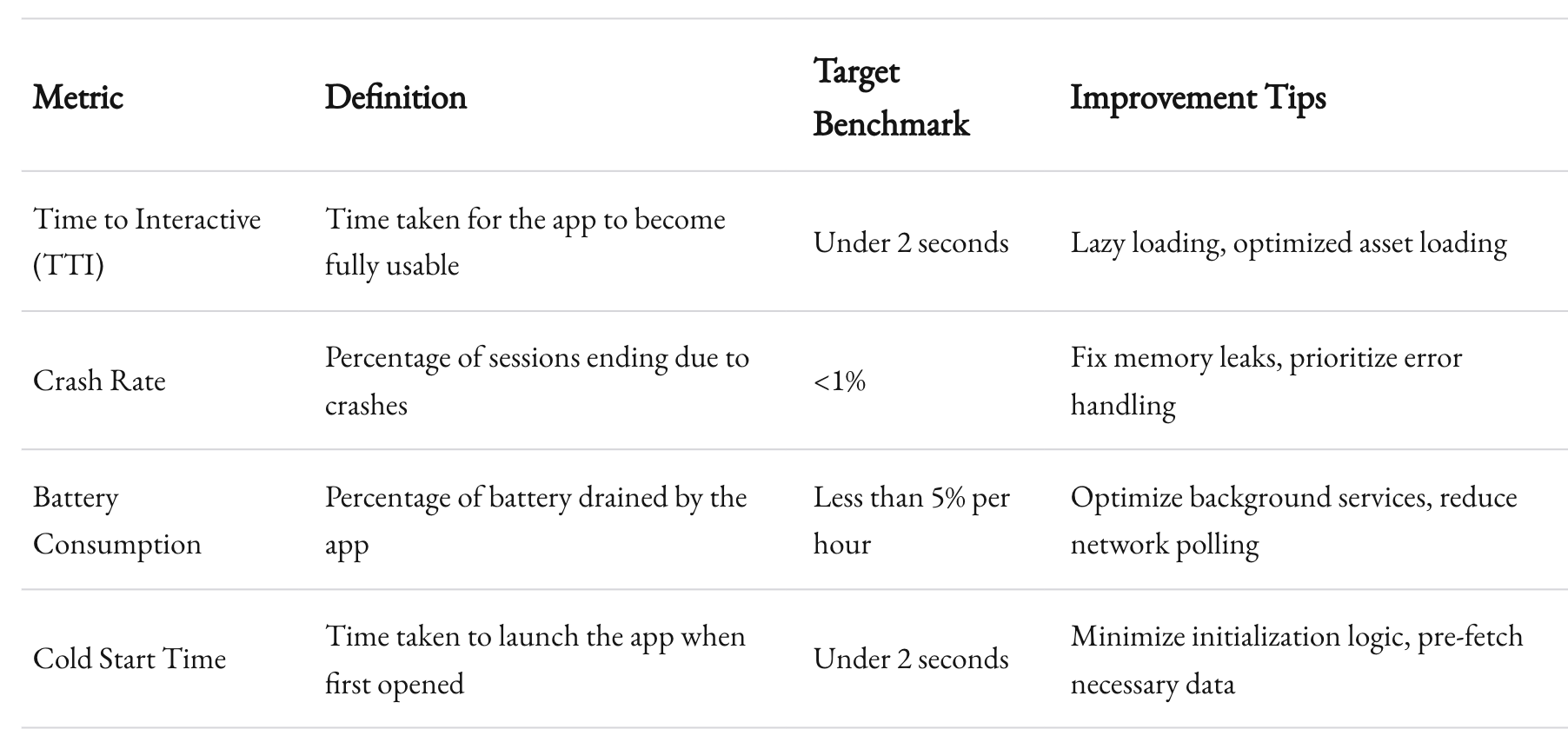
Action Plan:
- Use tools like Firebase Performance Monitoring or New Relic to track these metrics.
- Set realistic benchmarks. For instance, aim for a cold start time of under 2 seconds.
- Review performance data after every major release.
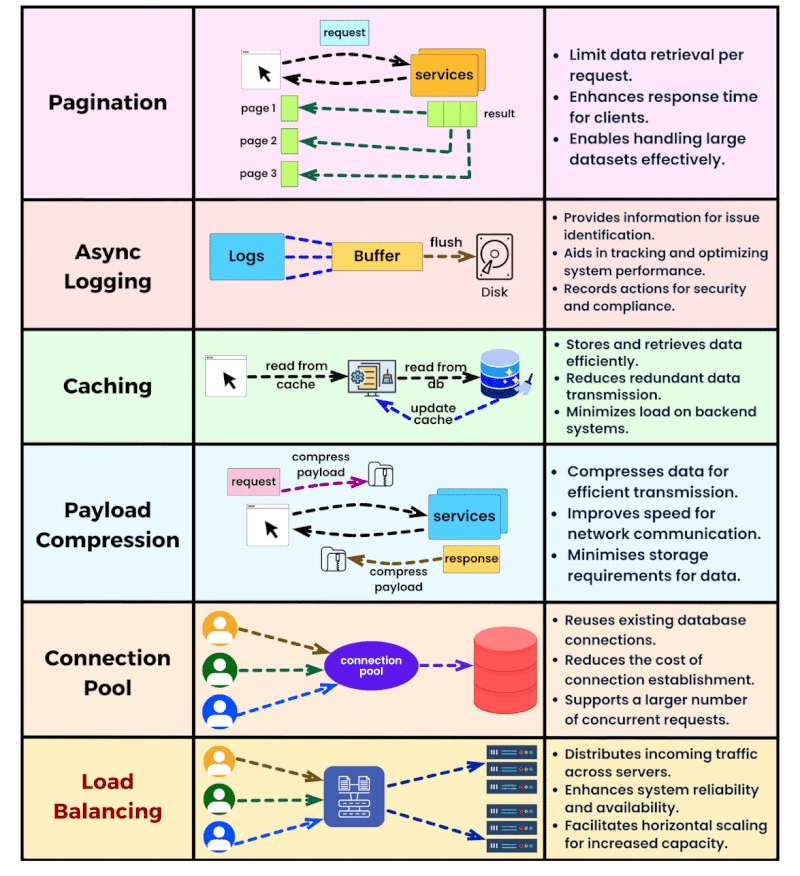
Optimize Network Requests
Most apps rely on the network to fetch data. But here’s the truth: bad network management is a silent app killer. Every unnecessary call, every delay in fetching data, adds up.
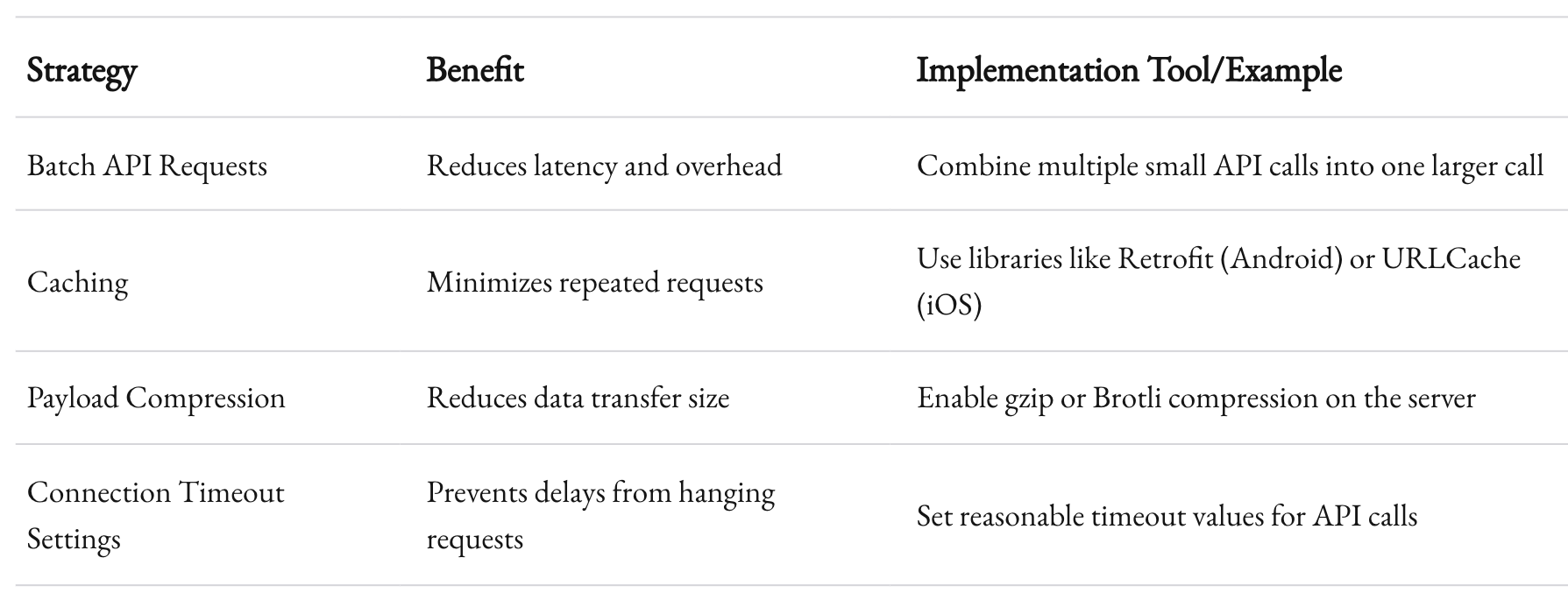
Minimize API Calls
Batch your requests. Avoid calling your API repeatedly for small data chunks. Consolidate them. One round trip is always better than five.
Use Caching Wisely
Store what you can locally. If the data doesn’t change often—like user settings or previously fetched images—cache it. This reduces latency and improves the user experience, especially in areas with spotty networks.
Compression Matters
Ever sent a 3MB JSON payload when you could send 300KB? Compress your payloads using gzip or Brotli. It’s a no-brainer.
A case in point: when we integrated gzip compression for an app with heavy transactional data, the API response time improved by 40%, and user complaints about “slow loading” virtually disappeared.
Streamline Your Code
Code bloat is real. Developers are often in a rush to ship features, and that’s understandable. But every extra line of unused or inefficient code can drag performance down.
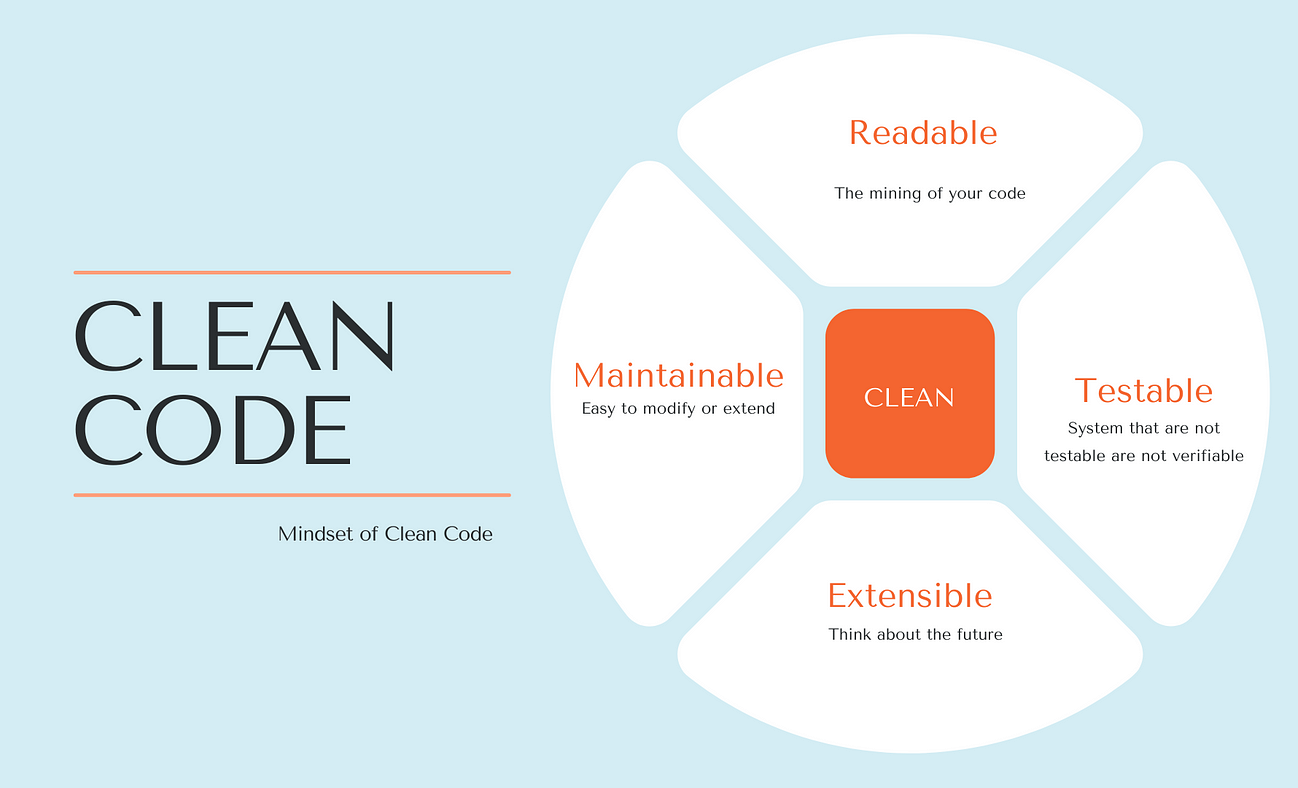
Refactor Ruthlessly
Look at your codebase with fresh eyes. Remove dead code, simplify complex logic, and optimize loops. Use tools like SonarQube to identify performance bottlenecks.
For example, a fitness app we optimized had redundant logic in its activity-tracking module. Post-refactor, their CPU usage dropped by 15%, and the app’s responsiveness improved significantly.
Adopt Asynchronous Programming
Never block the main thread. If your app has tasks like database reads or API calls, run them asynchronously. In Android, this could mean using Coroutines. For iOS, consider Grand Central Dispatch (GCD).
Use Lightweight Frameworks
Not every app needs the heaviest frameworks. Evaluate your libraries. Are you using a 500KB library for something you could achieve with 50 lines of custom code? Replace it.
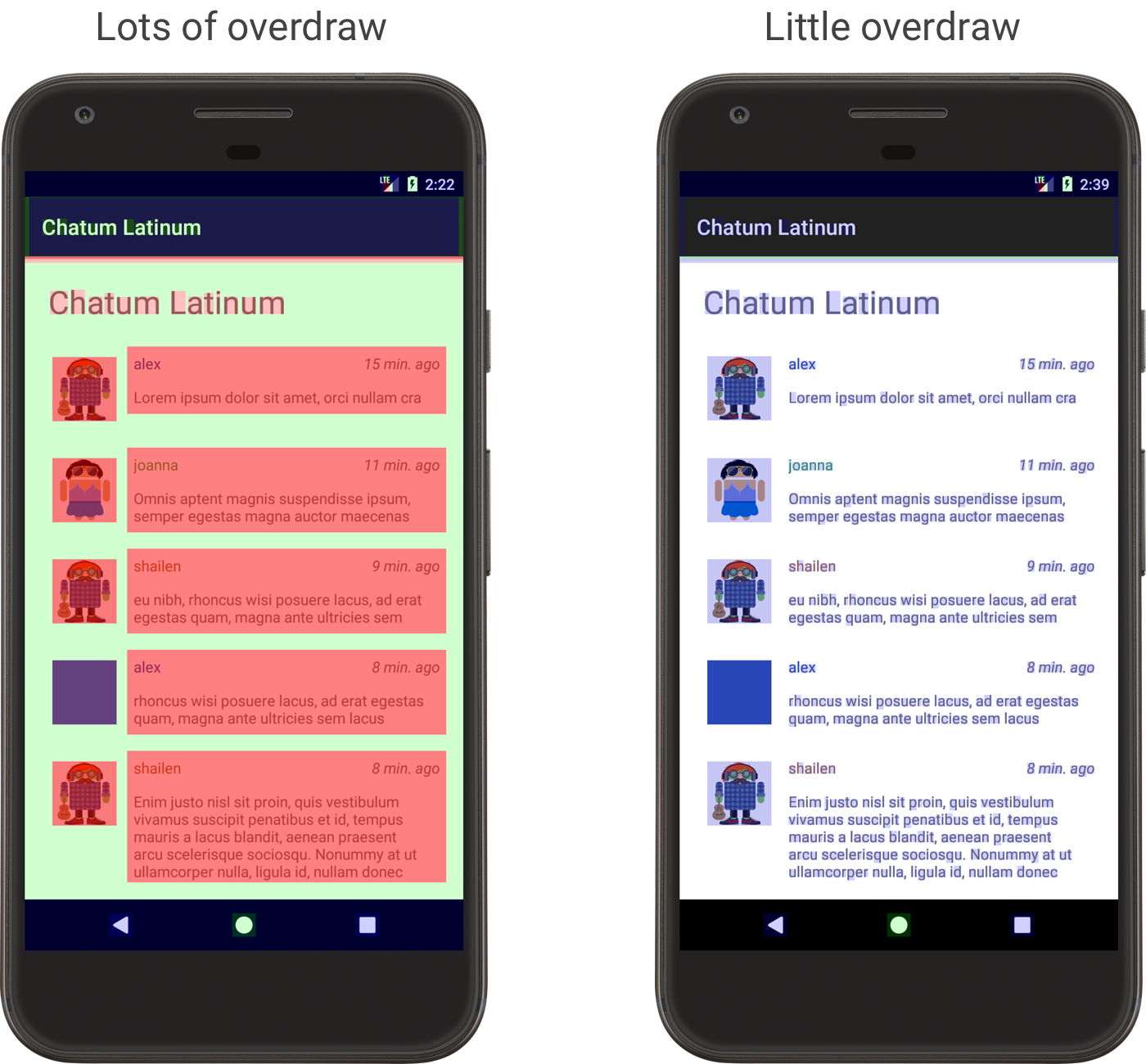
Optimize Rendering
Smooth, fast rendering is crucial, especially for graphic-heavy apps like games or image editors. Janky animations and laggy scrolling? Unforgivable.
Reduce Overdraw
Overdraw happens when a pixel is painted multiple times in a single frame. Use tools like Android’s GPU Overdraw Debugger to identify problem areas. Fixing these can dramatically improve rendering performance.
Use Hardware Acceleration
Leverage the GPU wherever possible. For example, instead of animating elements manually, use platform-native transitions that are optimized for hardware acceleration.
Optimize Image Assets
High-resolution images can cripple your app. Use tools like ImageOptim or TinyPNG to compress assets without sacrificing quality. Also, adopt formats like WebP instead of PNG or JPEG for better compression.

Prioritize Memory Management
An app that hogs memory will crash. Period. Effective memory management isn’t optional; it’s survival.
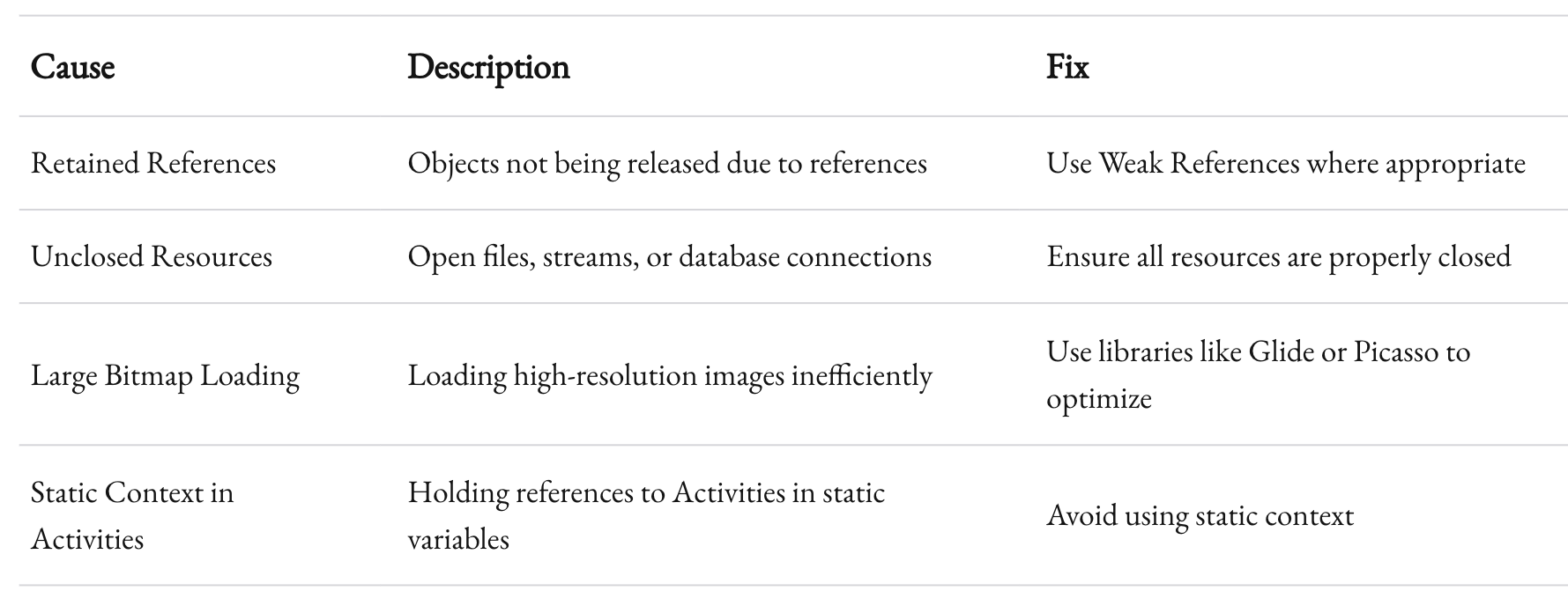
Manage Memory Leaks
Memory leaks are silent killers. Use profilers like Xcode’s Instruments or Android Studio’s Memory Profiler to catch them.
Optimize Garbage Collection
If you’re using Java or Kotlin, poor garbage collection can freeze your app. Minimize object creation in performance-critical code paths. Reuse objects wherever possible.
Use RecyclerViews
For lists, RecyclerViews are a godsend. They reuse views, reducing memory footprint and improving scrolling performance.

Test on Real Devices
Simulators and emulators are great for development. But they can’t replicate real-world conditions.
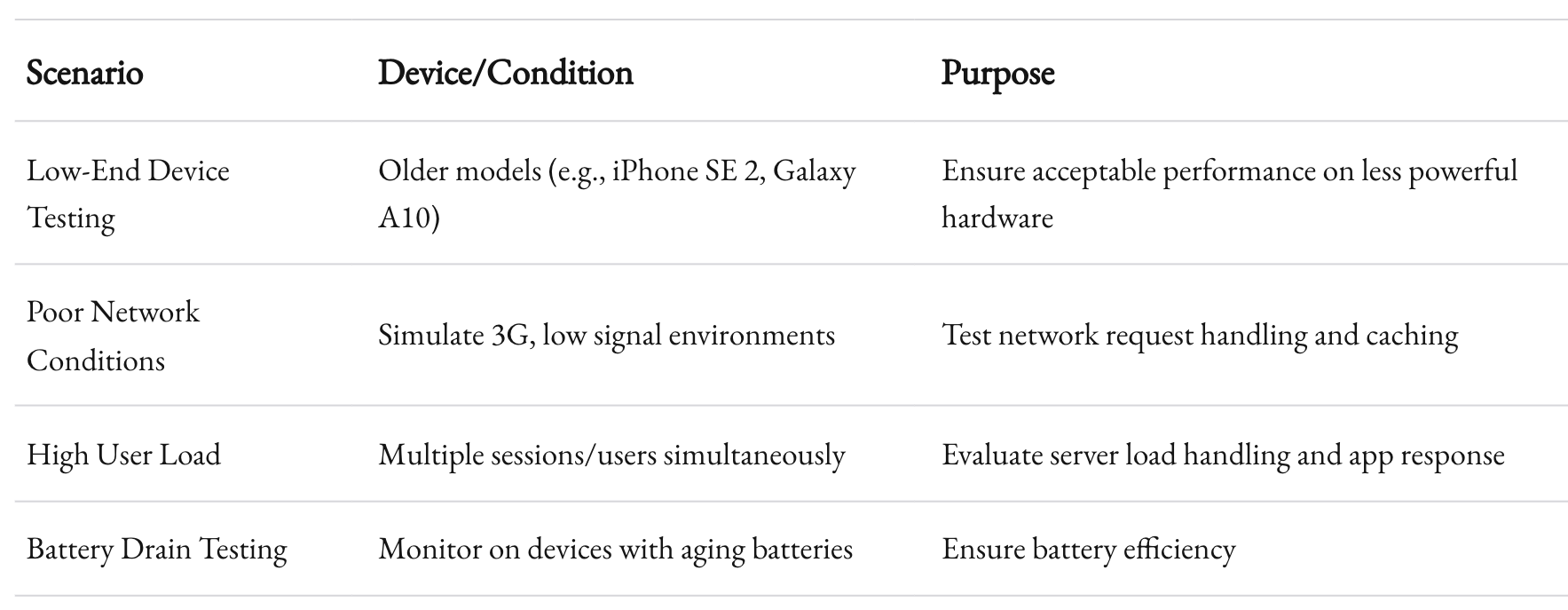
Test Across Configurations
Test on low-end devices, older OS versions, and under poor network conditions. For instance, your flagship app might run flawlessly on an iPhone 15, but how about an iPhone SE 2?
Monitor Battery and CPU Usage
Apps that drain batteries or overheat phones get uninstalled. Use tools like Battery Historian or Instruments to measure impact.
In one project, optimizing an app’s background services reduced battery usage by 30%, significantly improving user reviews.

Keep the Feedback Loop Tight
Optimization isn’t a one-and-done deal. It’s a process. Keep improving. Stay curious.
Actively Collect User Feedback
Monitor app store reviews, user feedback forms, and analytics. If users report lag in a specific feature, prioritize it.
Release Incremental Updates
Don’t try to fix everything at once. Roll out changes incrementally. Use A/B testing to evaluate impact.
Benchmark Regularly
Performance standards evolve. What’s fast today might feel slow tomorrow. Regular benchmarking ensures you stay ahead.
Recap
Optimizing mobile app performance isn’t glamorous. It’s not the kind of thing users notice when done right. But when done wrong? They’ll let you know. Loudly.
The strategies above aren’t exhaustive, but they’re proven. They’ve worked for us and our clients at 1985. The key is discipline. Measure, optimize, test, and repeat. Every millisecond you shave off, every crash you prevent, builds trust. And trust is the foundation of any successful app.



