What Are the Best Practices for Documenting Code and Maintaining Knowledge Bases?
Struggling with messy code and outdated documentation? Learn best practices for documenting code effectively and maintaining a useful knowledge base.

Let’s face it—nobody dreams about writing documentation. Yet, when the rubber meets the road, great documentation can be the difference between chaos and smooth sailing. Imagine picking up an old project and spending hours (or days!) deciphering cryptic function names, or worse, having no clue where to start. Sound familiar? This is where good documentation saves the day. It’s not just about keeping things tidy; it’s about making life easier for everyone—your team, your clients, and even your future self.
Running an outsourced software development company, I’ve seen both ends of the spectrum. Projects with pristine documentation often run like clockwork. Others? Let’s just say we learned a few lessons the hard way. So, let’s unpack some industry-tested practices that can elevate your documentation game and keep your knowledge base a thriving source of truth.
Start with a Purpose
Before you dive into writing, ask yourself: Why does this documentation exist? Documentation isn’t a checkbox; it’s a tool. Think about your audience. Is it your internal team? Future developers? Non-technical stakeholders? Tailoring your documentation to the end user can make it exponentially more valuable.
For example, if you’re documenting for developers, focus on clear code explanations, examples, and edge cases. For stakeholders, you might lean on high-level summaries with visuals. This clarity of purpose ensures your documentation isn’t just thorough but actually helpful.
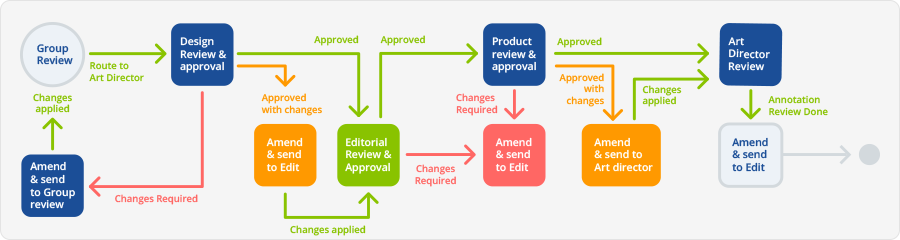
Quick Tip: Define a Structure
A good structure acts like a map. Here's a simple one:
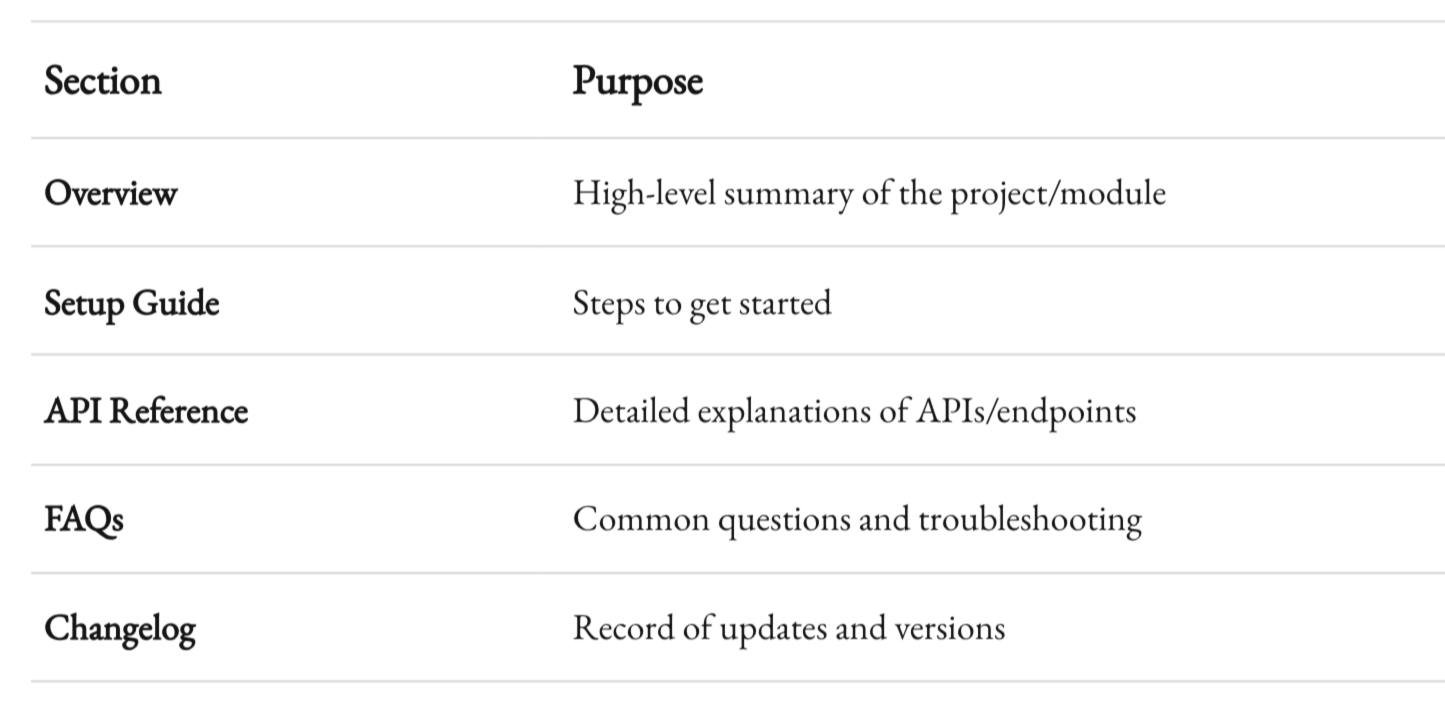
Write for Humans First, Machines Second
Code speaks to machines, but documentation speaks to humans. Keep it simple, direct, and readable. Avoid jargon unless absolutely necessary—and even then, explain it. Short sentences help. So do real-world examples.
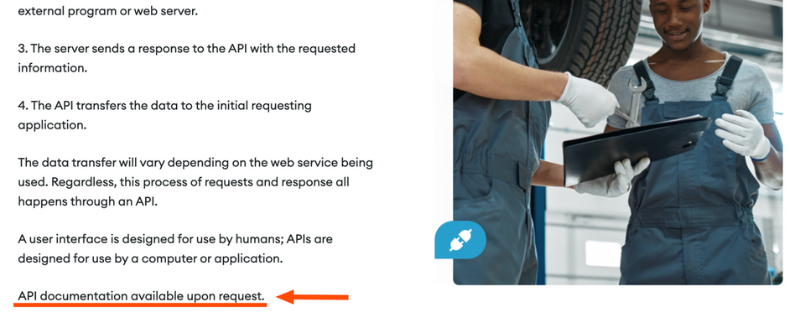
Take this snippet:
Bad:
This module manages interdependencies across the microservices architecture by leveraging asynchronous messaging.
Better:
This module ensures that different parts of the app talk to each other without delays. It uses messaging to share updates between microservices.
One feels like a textbook; the other feels like someone explaining it to you over coffee.
A Word on Examples
Examples are like cheat codes. They’re the fastest way to clarity. Instead of describing how a function works, show how to use it. Include input-output examples or sample use cases. It’s a lifesaver for debugging and onboarding.
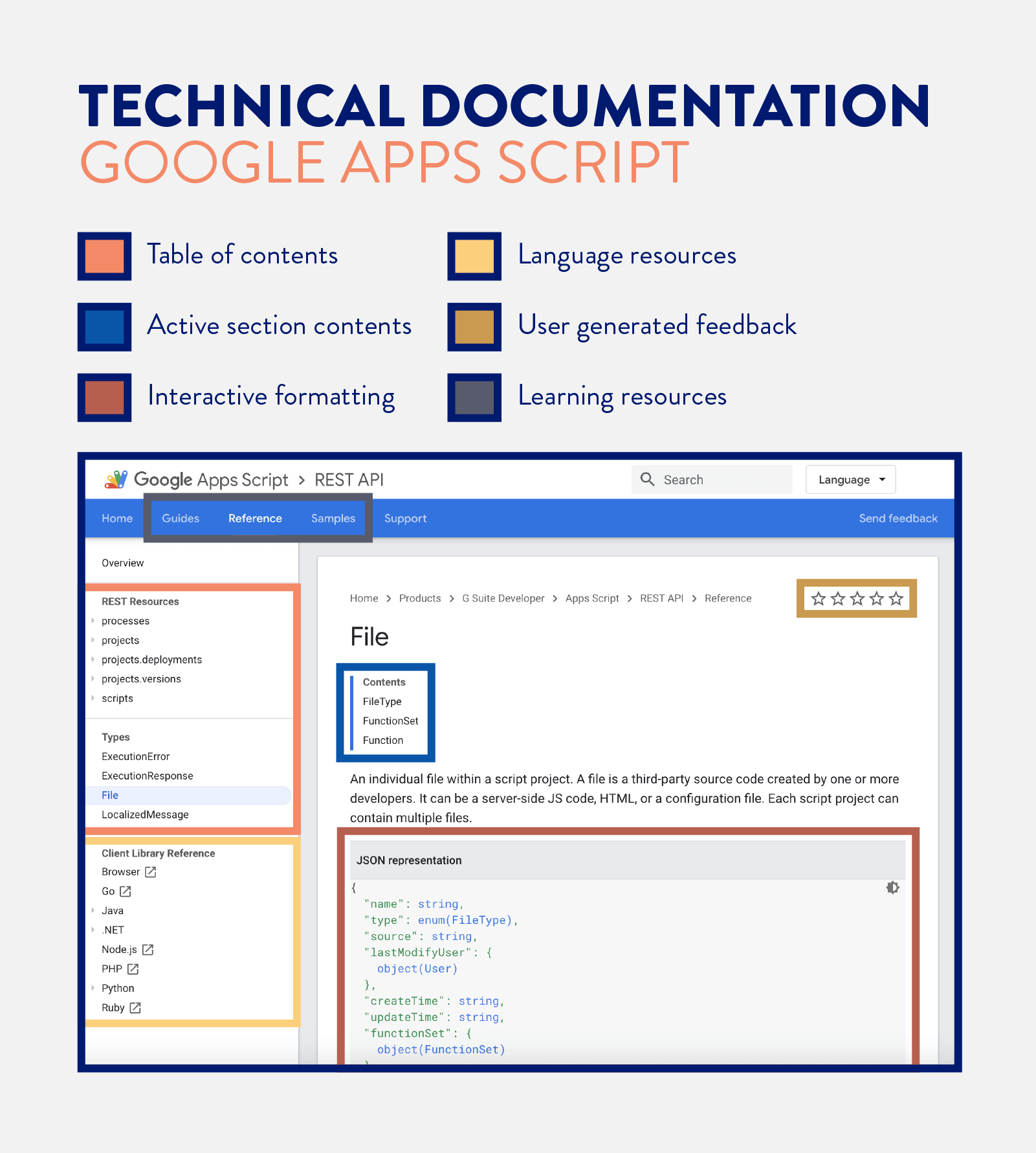
Keep It Up to Date
Stale documentation is worse than no documentation. Why? Because it breeds mistrust. If someone follows your setup guide and it’s wrong, they’ll question everything else.
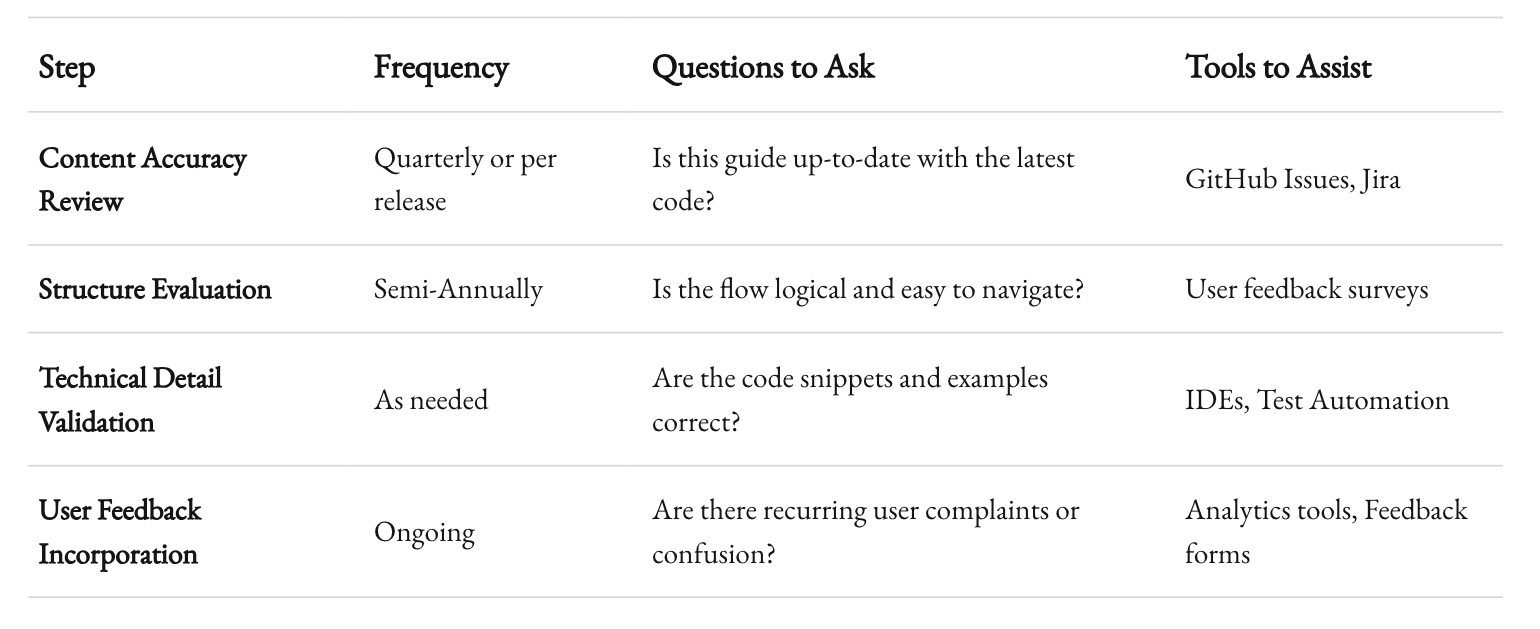
Set a routine to revisit your documentation. A good practice is to review it during key milestones—like before a major release or after refactoring. Use tools like automated changelogs and versioning systems to make tracking updates easier.
Pro Tip: Pair Documentation with Code Reviews
Every time code is reviewed, documentation should be, too. Did you add a new feature? Update the docs. Did you deprecate an endpoint? Mark it obsolete in your API guide.
Invest in a Knowledge Base
Your documentation lives somewhere. Make that “somewhere” count. A well-organized knowledge base can turn documentation into a superpower. Think Confluence, Notion, or even GitHub Wikis.
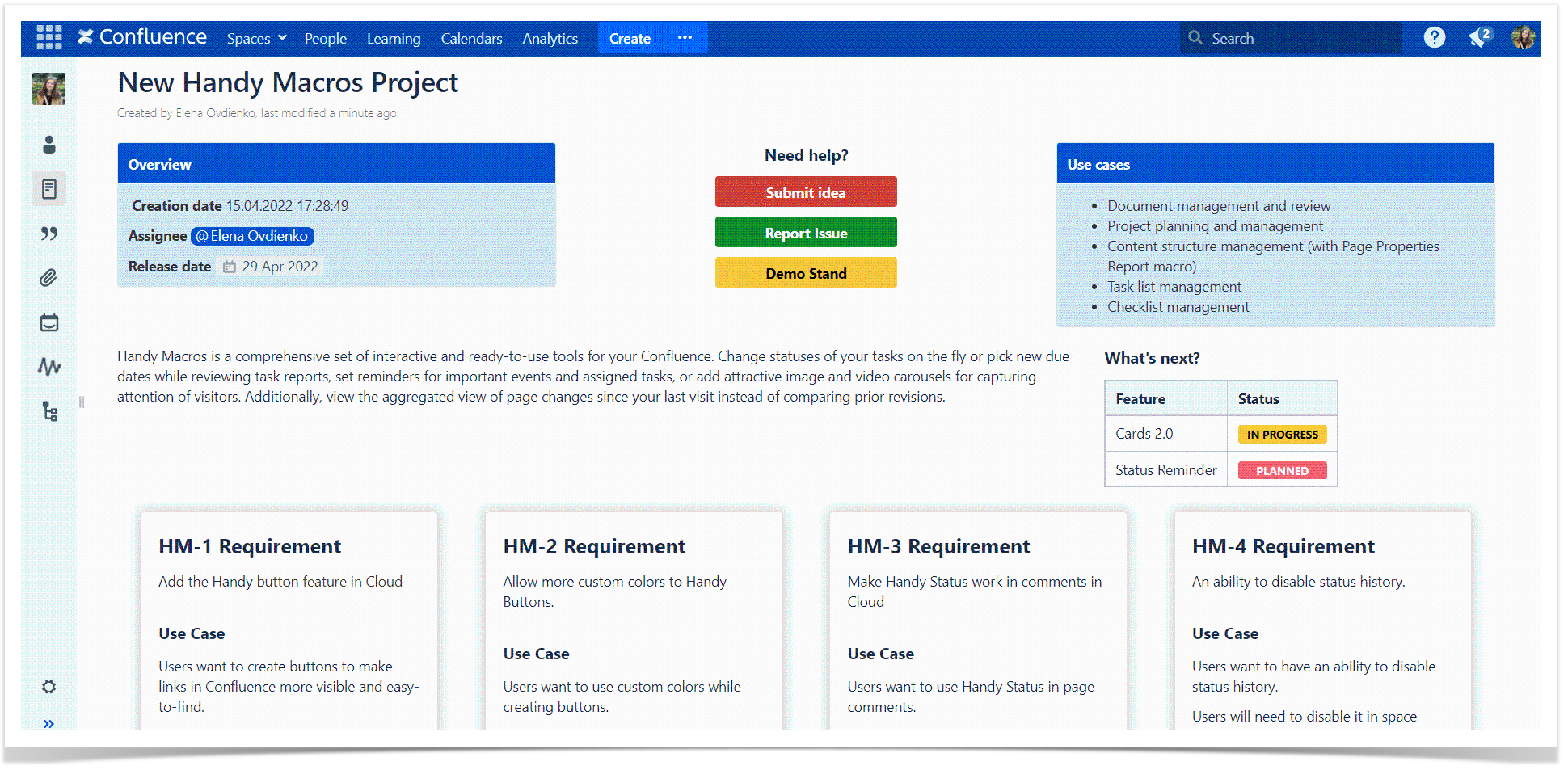
Features to Look For:
- Searchability: Can users find what they’re looking for quickly?
- Version Control: Can you track and roll back changes?
- Collaboration Tools: Can multiple people edit seamlessly?
Treat your knowledge base like a product. It needs ongoing maintenance, love, and sometimes a full redesign to stay effective.
Code Comments: The Unsung Heroes
Code comments often get a bad rap. Either they’re overused (stating the obvious) or underused (leaving you in the dark). The sweet spot is meaningful comments that explain the why, not the what.
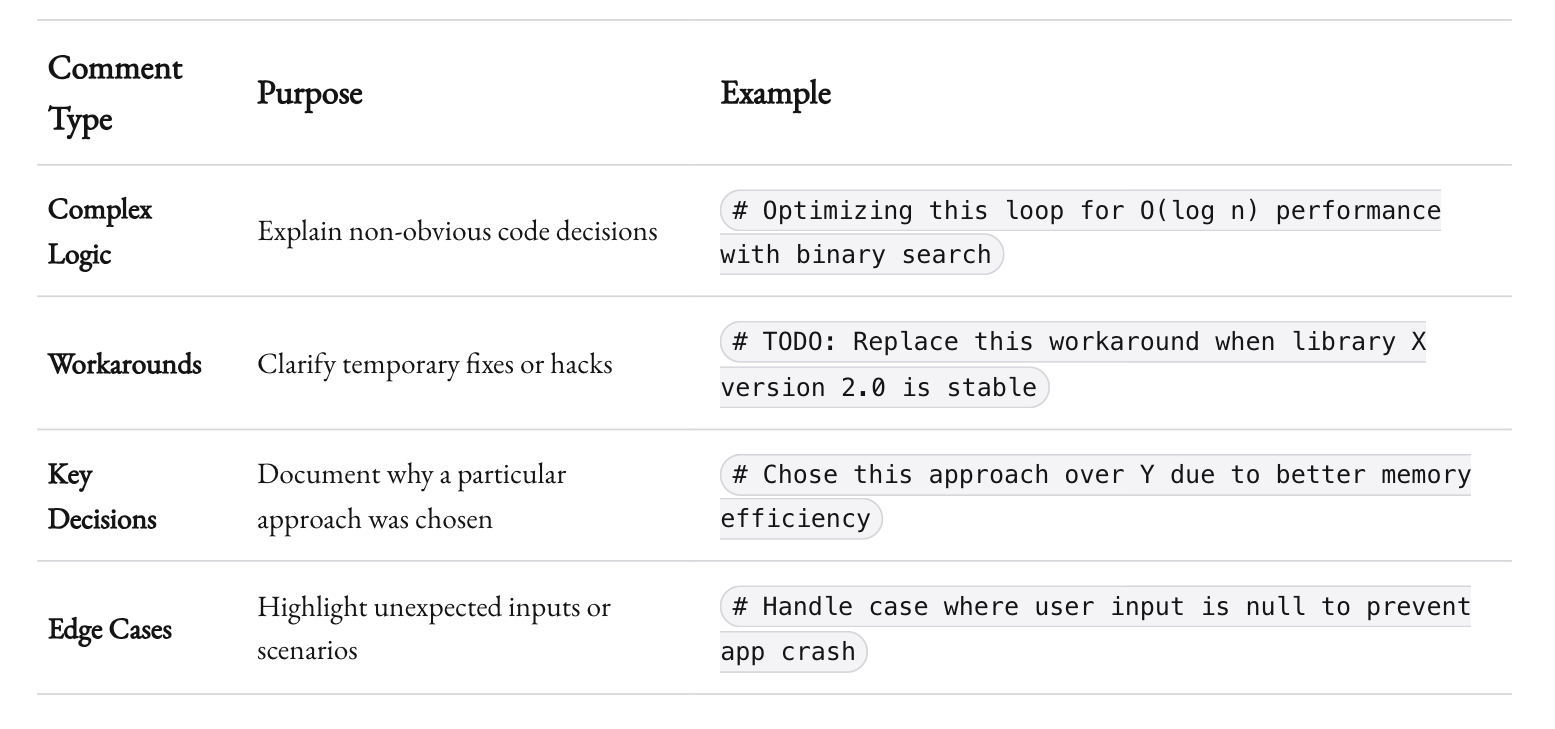
For instance:
# Using a binary search here for better performance on large datasets
This explains the intent, not just the mechanics. Avoid comments like:
# Incrementing i by 1
i += 1

When to Use Comments:
- Complex Logic: If it’s hard to understand at first glance, add context.
- Workarounds: If there’s a hack or temporary fix, document it.
- Key Decisions: Explain why a certain approach was chosen.
Use Visuals
Sometimes, a picture is worth a thousand words. Diagrams, flowcharts, and screenshots can clarify what text struggles to convey. Tools like Lucidchart or PlantUML make it easy to create visuals that explain architecture, workflows, or dependencies.
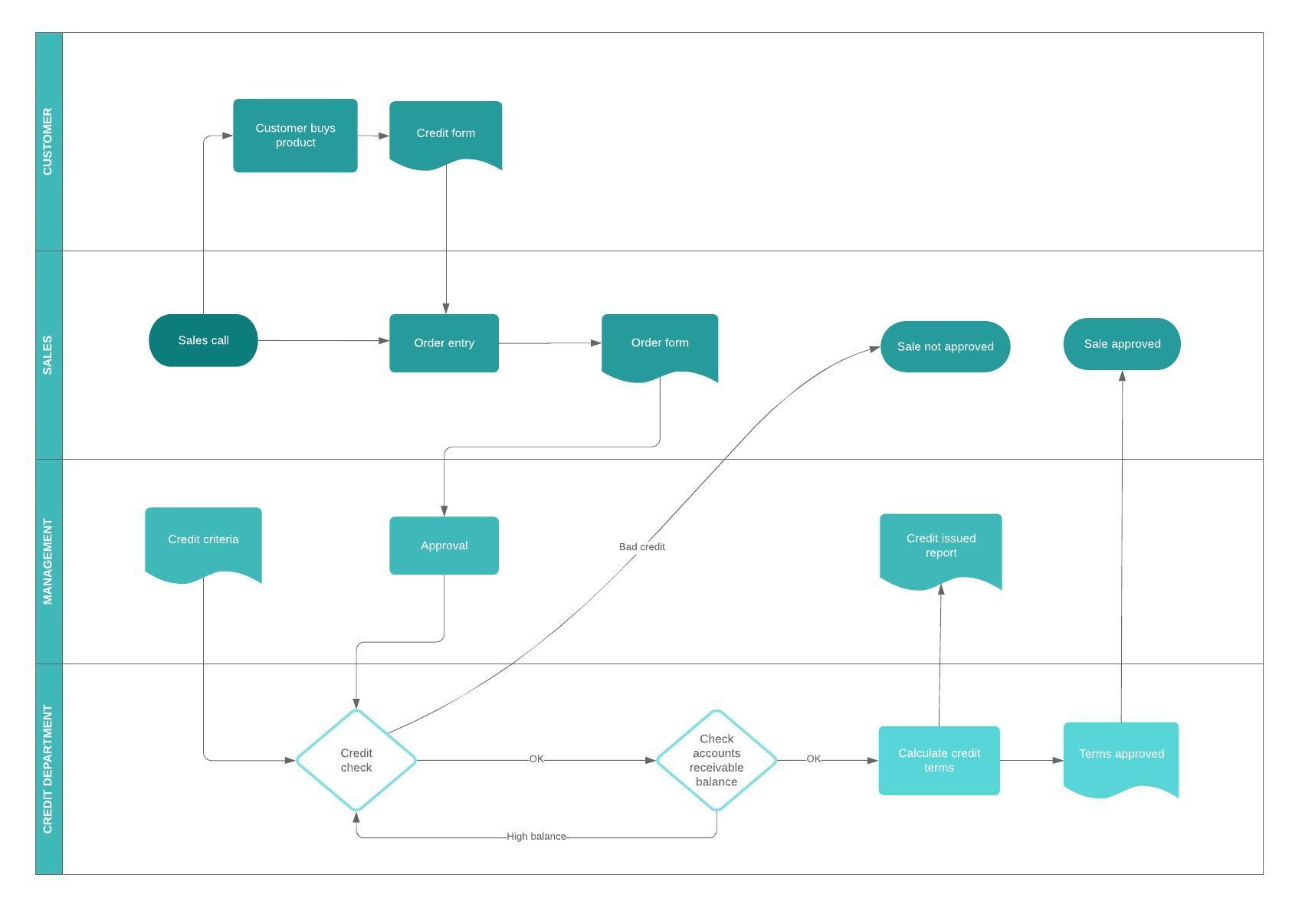
Example: API Flow Diagram
Instead of listing all API endpoints:
- Draw a flowchart showing how data moves between them.
- Highlight dependencies or critical paths.
It’s not just informative; it’s engaging.
Automate What You Can
Automation can make documentation less painful. Use tools that generate docs directly from your code. For instance:
- Swagger/OpenAPI for API documentation
- Sphinx for Python projects
- JSDoc for JavaScript codebases
These tools create a foundation that you can enrich with human-friendly explanations. It’s like having a skeleton you just need to flesh out.
Encourage Contributions
Documentation shouldn’t be a one-person job. Create a culture where everyone feels responsible for it. This can be as simple as:
- Hosting "documentation sprints"
- Rewarding well-documented pull requests
- Adding a "Docs Needed" label in your issue tracker
When your team takes ownership, documentation improves organically.

Measure Success
How do you know your documentation is working? Measure it. Some KPIs to consider:
- Time to Onboard: How long does it take a new developer to contribute?
- Support Tickets: Are repetitive questions decreasing?
- User Feedback: Are users finding the documentation helpful?
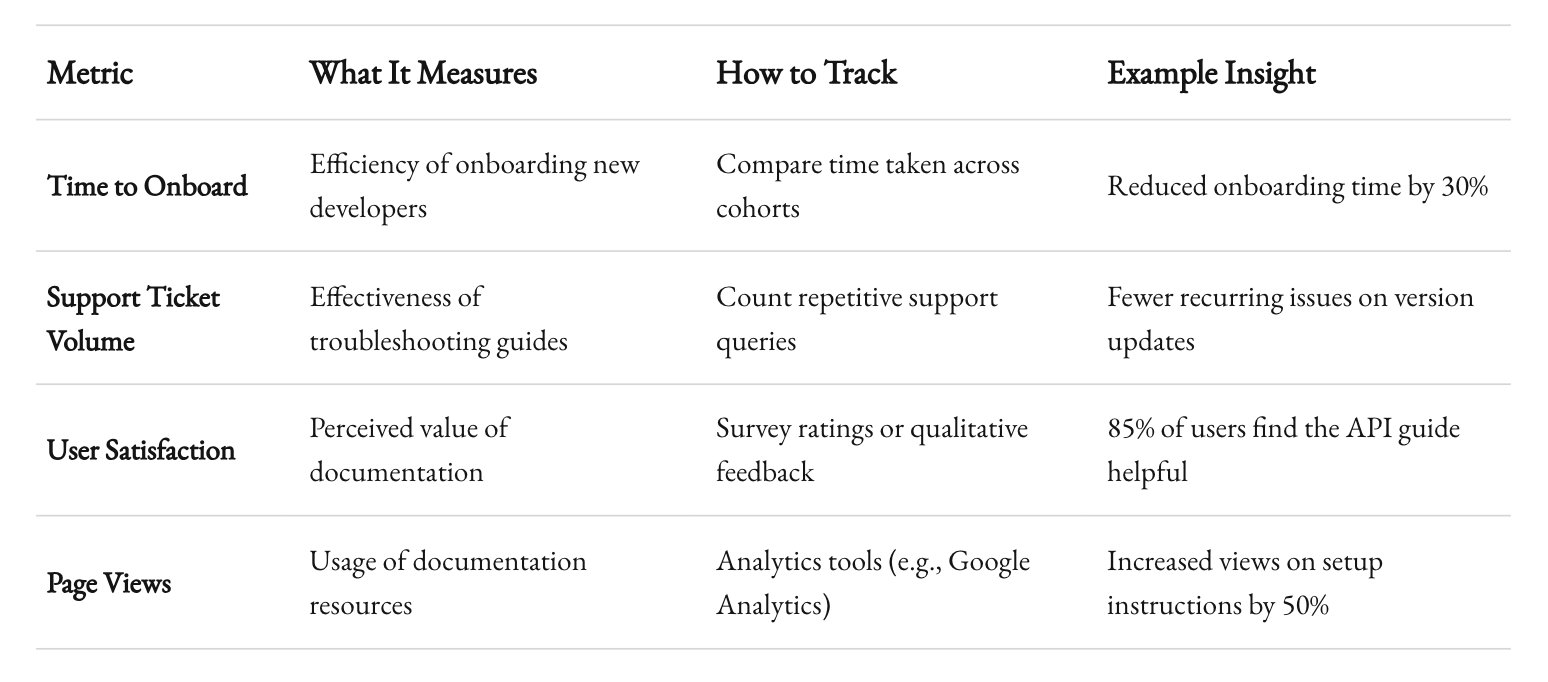
Use surveys, analytics tools, or even informal check-ins to gather insights. Then, act on them.
Recap
Great documentation doesn’t happen by accident. It’s a deliberate effort that pays off in spades. For developers, it reduces frustration. For teams, it improves efficiency. And for businesses, it builds trust.
As someone running a software development company, I’ve learned that good documentation is as much about culture as it is about process. When teams value clarity and knowledge-sharing, they create documentation that lasts.
So, the next time you’re tempted to skip the docs, remember this: Future you—and your team—will thank you.



