Implementing AI-Powered Chatbots in Mobile Apps: A Comprehensive Guide
Want your app to stand out in a crowded marketplace? Learn how AI-powered chatbots can make all the difference.

Let me tell you a story. It’s about an app. Not just any app—one that set out to solve a problem and did it with heart. In a world crowded with over four million apps, standing out takes something special. And in this story, that special something is the AI-powered chatbot. It’s not about bells and whistles, and it’s definitely not about buzzwords. It’s about creating a mobile experience that’s responsive, human-like, and utterly seamless.
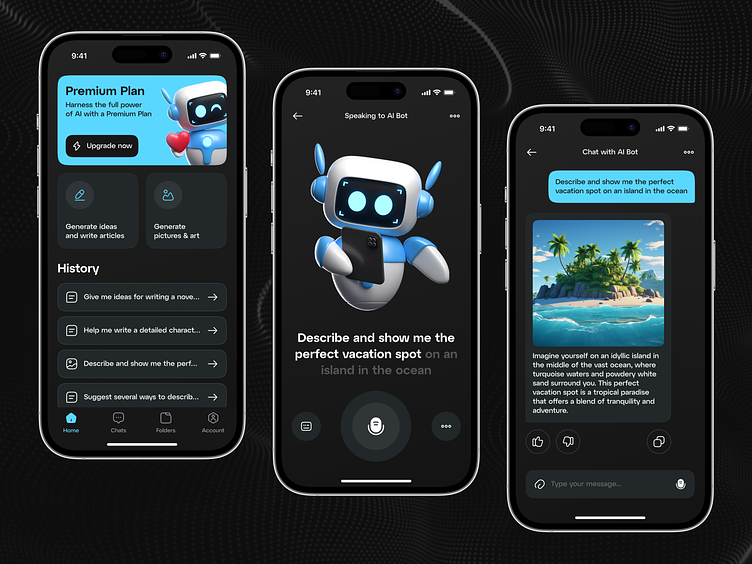
Let us get started. I’ll walk you through the ins and outs of implementing AI-powered chatbots in mobile apps. By the time we're done, you'll not only know the "how," but also the “why,” and perhaps most importantly, the “what’s next.” Whether you’re trying to decide if your app could benefit from an AI chatbot or you’re ready to roll up your sleeves and code one in—I’ve got you covered.
Why AI-Powered Chatbots Are a Paradigm shift for Mobile Apps
You’re running an e-commerce app. It’s late at night, and a customer wants to know if they can return a product they bought two weeks ago. They don’t want to search for the FAQ page or wait until your customer service team is awake. A chatbot solves this in seconds. It’s always awake, always helpful, and always polite. That's the magic of AI in customer interaction—it makes information accessible without delay.
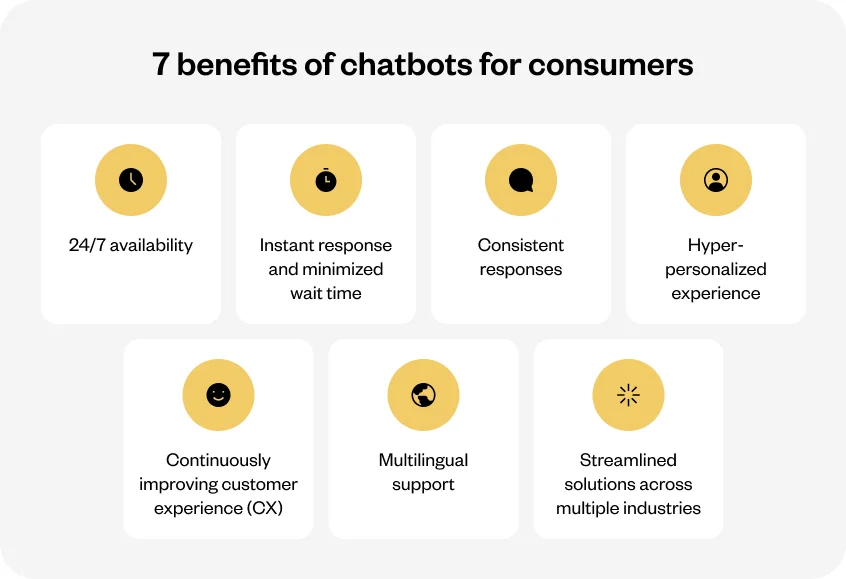
But AI chatbots in mobile apps are more than customer service. They create unique opportunities for user engagement, personalization, and even revenue growth. The AI can take on a range of tasks—from helping users navigate through features, suggesting products based on browsing habits, or answering specific questions about services.
Consider banking apps like Capital One’s “Eno.” Eno is more than just a chatbot. It offers spending insights, alerts users to unusual transactions, and helps find nearby ATMs. The point here is: Chatbots go beyond simple question-and-answer formats. They’re becoming proactive, and that's a significant leap for the mobile user experience. With AI chatbots, you can fundamentally rewire how users interact with your app. Rather than interacting with a fixed interface, they interact with a dynamic, understanding entity.
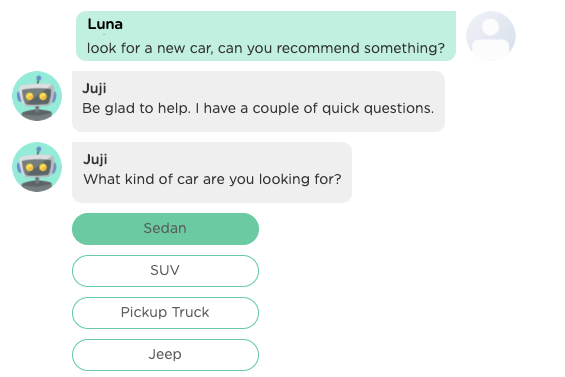
Enhanced Personalization & User Experience
AI chatbots shine brightest when they’re tailored. And no, I’m not talking about using the user’s name as a personalization gimmick. Modern AI algorithms, combined with the vast treasure trove of data collected by mobile apps, make it possible for chatbots to actually learn a user’s preferences, behavior, and intent.
Take Spotify, for instance. Imagine a chatbot in the app that learns a user’s music preferences and starts conversations like, “Hey, the weather’s great for a morning jog. Shall I start your running playlist?” The key is that these recommendations aren’t arbitrary—they’re learned and derived from real user behavior. Done right, chatbots make the experience feel natural, as if the app knows the user without being intrusive.
Statistically, personalization efforts can pay off. According to McKinsey, personalization can boost revenue by 10-15%. People are more likely to engage with services and buy products when the offering feels tailor-made. Chatbots have the uncanny ability to do just that: nurture a connection.
Choosing the Right AI Approach
So, where do you begin? AI-powered chatbots can be implemented in a myriad of ways, and choosing the right one depends on what you’re hoping to achieve. Generally speaking, you’ll face a choice between rule-based chatbots and more sophisticated Natural Language Processing (NLP) models. Let’s break these down.
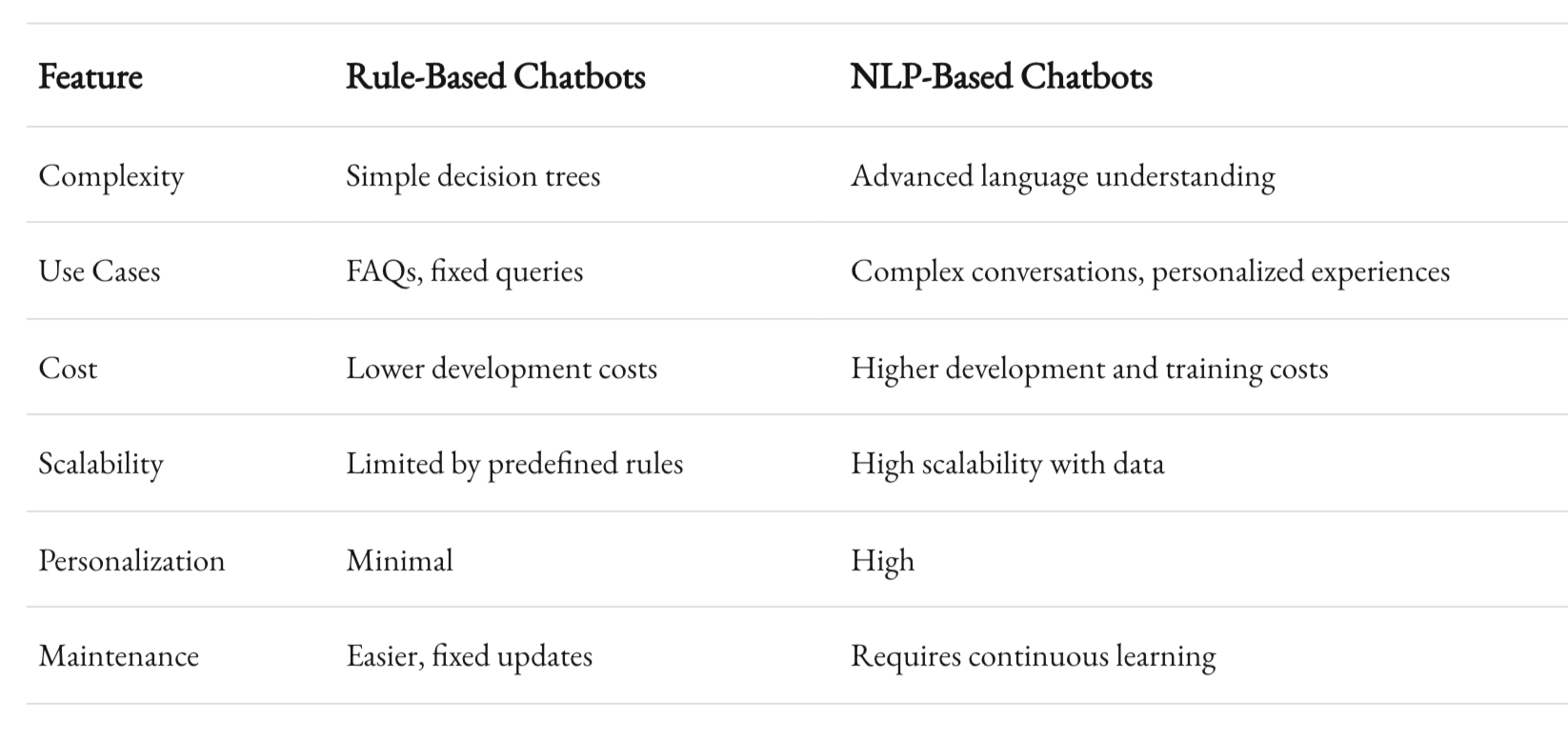
Rule-Based Chatbots
Rule-based chatbots are the simpler cousin in the AI chatbot family. They work using predefined rules and decision trees. Imagine a series of “If-This-Then-That” statements guiding user interactions—that’s essentially a rule-based chatbot. This type of chatbot is quick to set up and useful for scenarios with predictable outcomes.
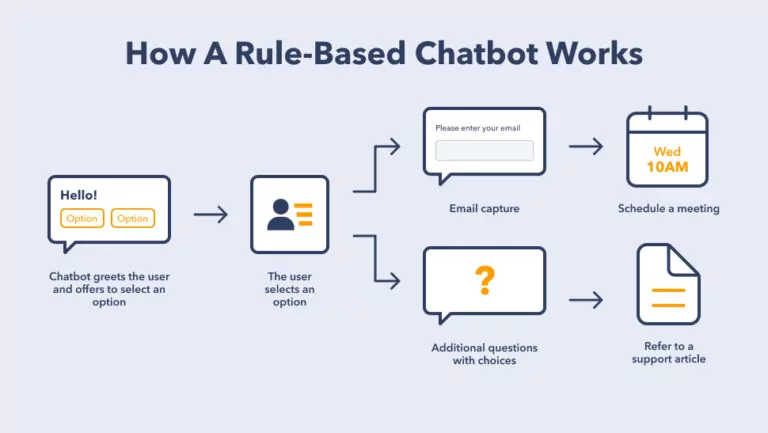
These chatbots are relatively inexpensive to implement and, importantly, are suitable for straightforward use cases—like answering FAQs. While they are limited in scope, their simplicity can actually be an advantage. You won’t be dealing with a massive dataset to train the bot, nor will you be grappling with user frustrations due to misunderstood phrases. It’s an efficient way to solve common problems without complications.
NLP-Based Chatbots
NLP-based chatbots, however, are the AI powerhouses. These chatbots, which use Natural Language Processing, come much closer to human-like conversations. They understand syntax, context, and sentiment—meaning they’re not just recognizing keywords but truly parsing meaning. This allows NLP chatbots to engage in flexible and rich conversations.
The implementation of NLP in chatbots is now a much more accessible journey due to services like Google's Dialogflow, Microsoft's Azure Bot Service, and OpenAI's GPT APIs. For example, imagine a healthcare app with an integrated NLP-based chatbot. Instead of a user typing “appointment,” the chatbot can understand statements like, “I need to see a doctor about my cough next week,” and then provide a meaningful response and next steps. These chatbots enhance the experience tenfold by reducing user friction.
While these systems are more complex to build and maintain, the gains are well worth it. NLP-based chatbots deliver on personalization, intelligence, and the “wow” factor. The biggest challenge for developers is training these systems—requiring large datasets, iteration, and sometimes dealing with the quirks of language subtleties.
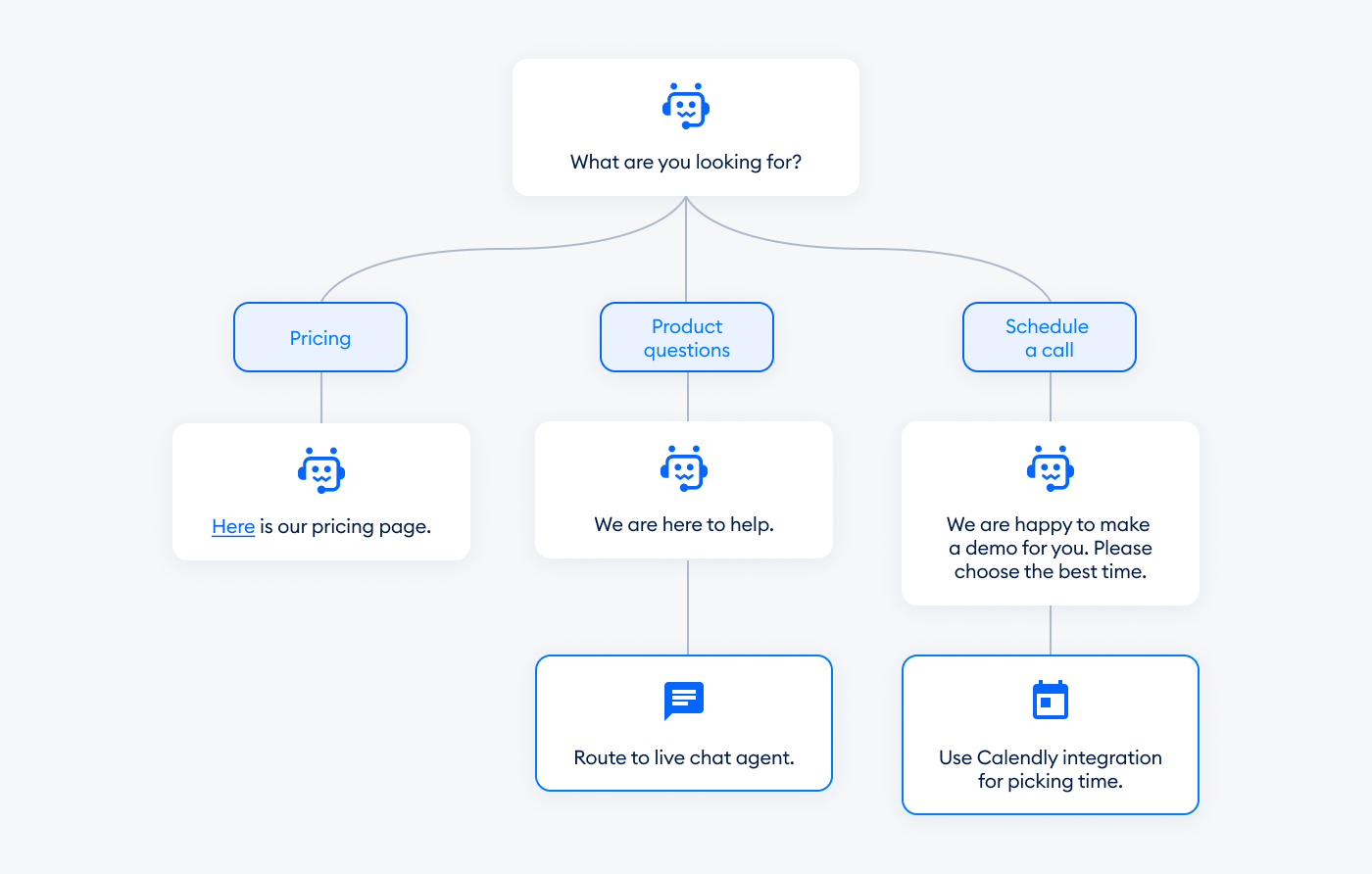
Designing the Integration
Design is where technology meets psychology. A successful chatbot doesn’t merely need to function correctly. It needs to delight and seamlessly serve users. Here are some key considerations that should be baked into your development process.
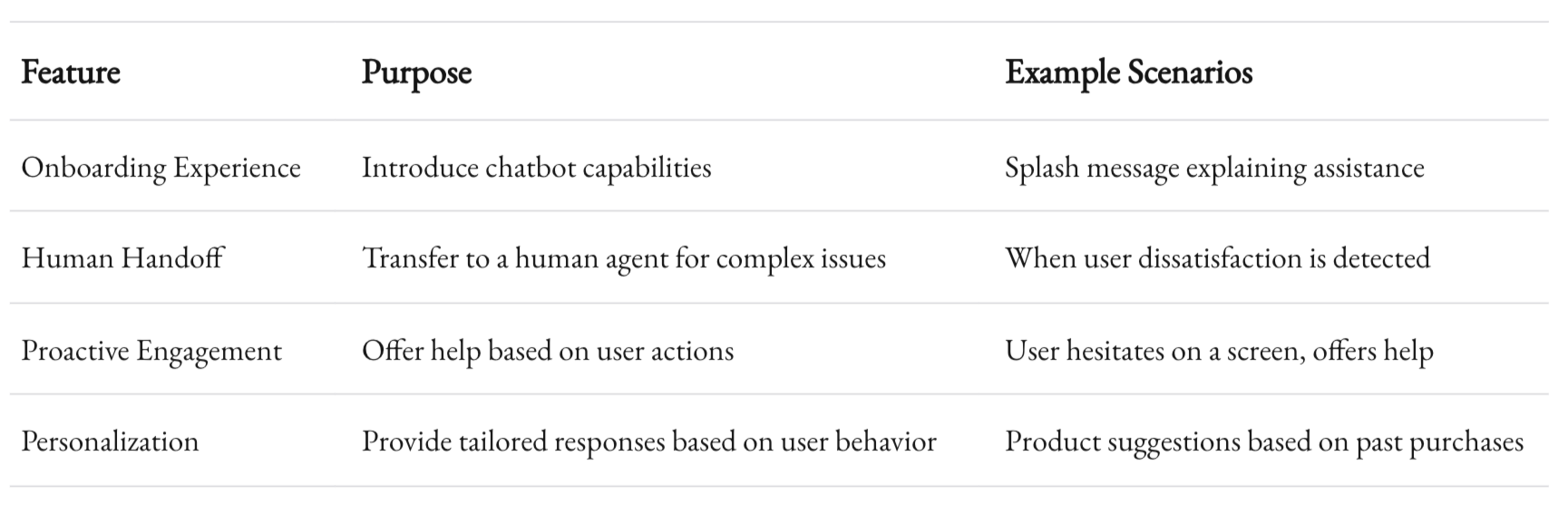
1. Onboarding Experience
Chatbots need a proper introduction. Users aren’t naturally inclined to start typing away at an unfamiliar interface. A crisp, friendly onboarding experience helps users understand how the chatbot can assist. A simple splash message like, “I’m here to help you navigate and answer any questions,” goes a long way. Explaining functionality upfront encourages use and removes uncertainty.
2. Human Handoff
A chatbot is not a replacement for human interaction. There are limits, even for AI. A fallback system, often termed as “human handoff,” should be a standard feature. The bot should recognize when it’s beyond its depth—perhaps the user is agitated or asking questions it simply can't answer—and then route that person to a live agent. This ensures the user feels heard, rather than abandoned.
3. Proactive Engagement
The best chatbots are the ones that don’t just sit around waiting. If a user seems stuck on a particular screen, the chatbot should pop up and offer help: “Need assistance with finding the shipping rates?” When thoughtfully implemented, proactive chatbot engagement drives conversions and helps mitigate points of friction that can lead to user drop-offs.
4. Personalization Based on User Data
Personalization should not be optional. By using machine learning and analyzing user behavior, a chatbot can provide personalized recommendations—not just for products, but also content, features, and even support solutions. The nuance here is to balance personalization with privacy—users should know what’s being tracked and why it’s improving their experience.
Building Your AI Chatbot
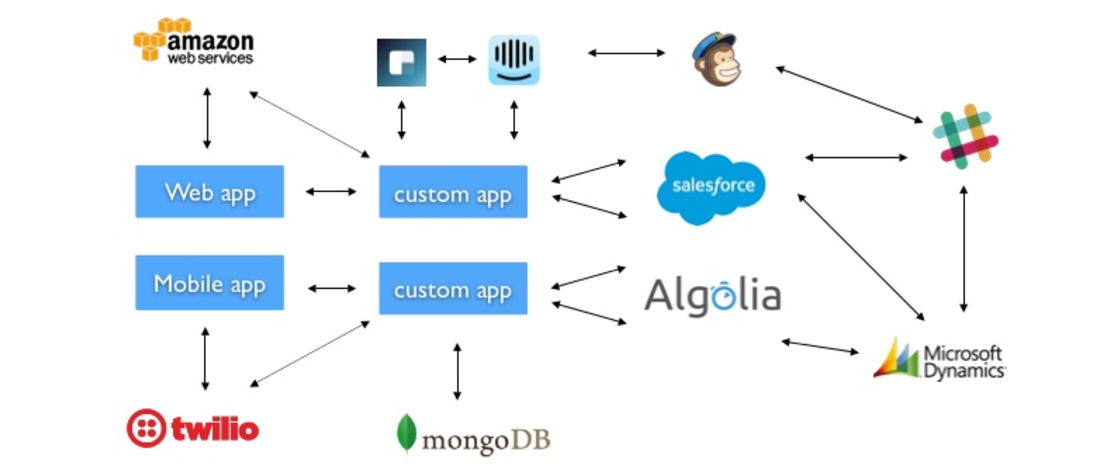
Pre-Trained Models vs. Custom Models
Deciding between using pre-trained models or developing a custom one from scratch is pivotal. Platforms like OpenAI provide powerful pre-trained language models, offering a ready-made chatbot experience that can be customized. This method is often faster to market and easier to manage.
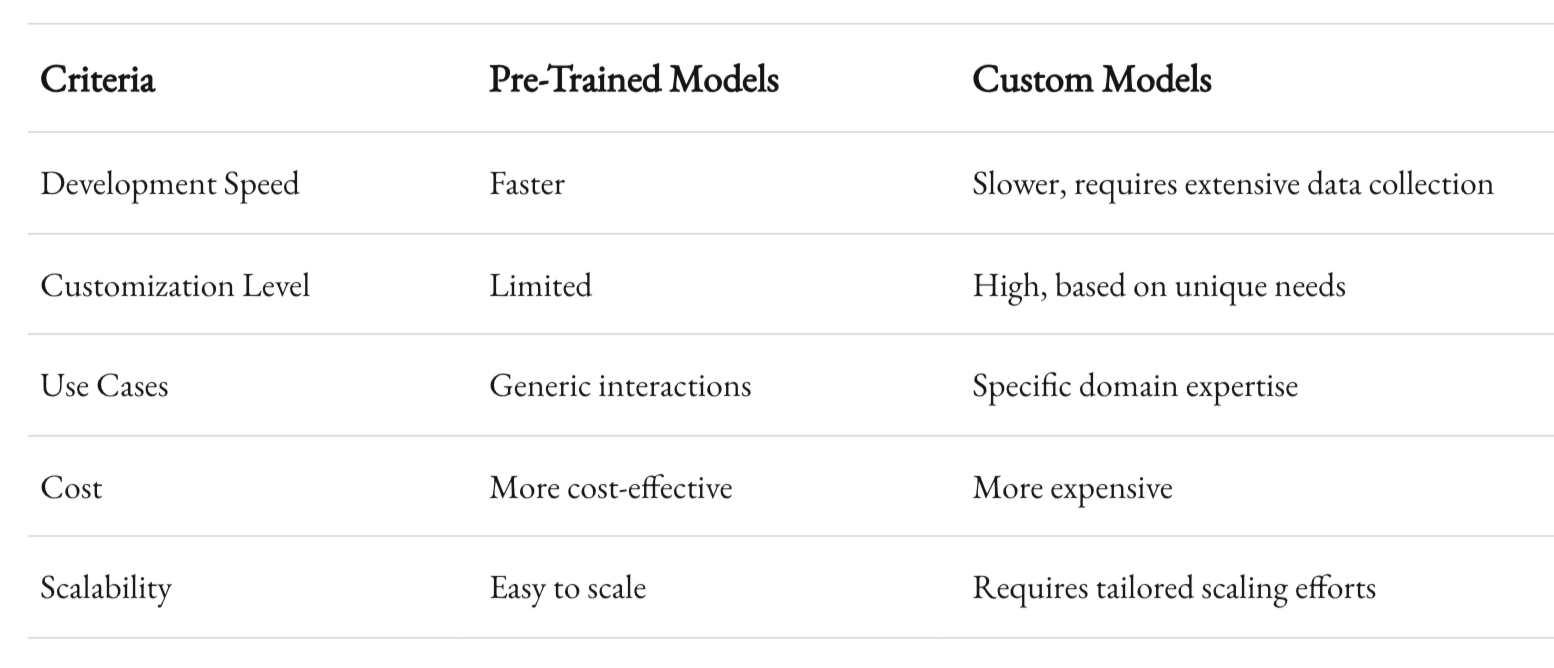
However, building a custom model might be the preferred path if your app has specific, nuanced requirements. Say you’re developing a travel app, and your chatbot needs to have detailed knowledge of travel policies, climate, local culture, and the quirks of various transportation systems. This is where a more custom approach will yield benefits—although the cost, time, and maintenance will be significantly higher.
APIs and SDKs
Thankfully, you don’t have to build everything from scratch. Chatbot SDKs and APIs provide the building blocks. Dialogflow, Microsoft Bot Framework, and even Facebook's Wit.ai have out-of-the-box functionalities that can help you get up and running in no time. Additionally, using Firebase for managing real-time databases, push notifications, and user authentication makes the integration easier.
Building a chatbot also means choosing the right messaging protocol. Do you want the chatbot to be voice-enabled? Will it be integrated with other platforms? These are considerations that directly affect your choice of APIs and services.
Analytics and Iteration
AI chatbots are not “fire-and-forget” systems. Once built, they require continuous learning and adaptation. Incorporating analytics is a non-negotiable aspect of this. Tools like Chatbase and Botanalytics can help track conversation paths, engagement, and identify bottlenecks in conversations. This allows you to tweak your models and workflows, creating an evolving chatbot that genuinely improves over time.
Examples of Successful AI Chatbot Integrations in Apps
eCommerce: Sephora
Sephora's use of chatbots is instructive. Their chatbot doesn’t simply answer product questions. It also helps book appointments for beauty services, sends skincare routine suggestions, and can even detect user emotions to refine its responses. This integration is multi-dimensional—an information assistant, a concierge, and a sales driver.
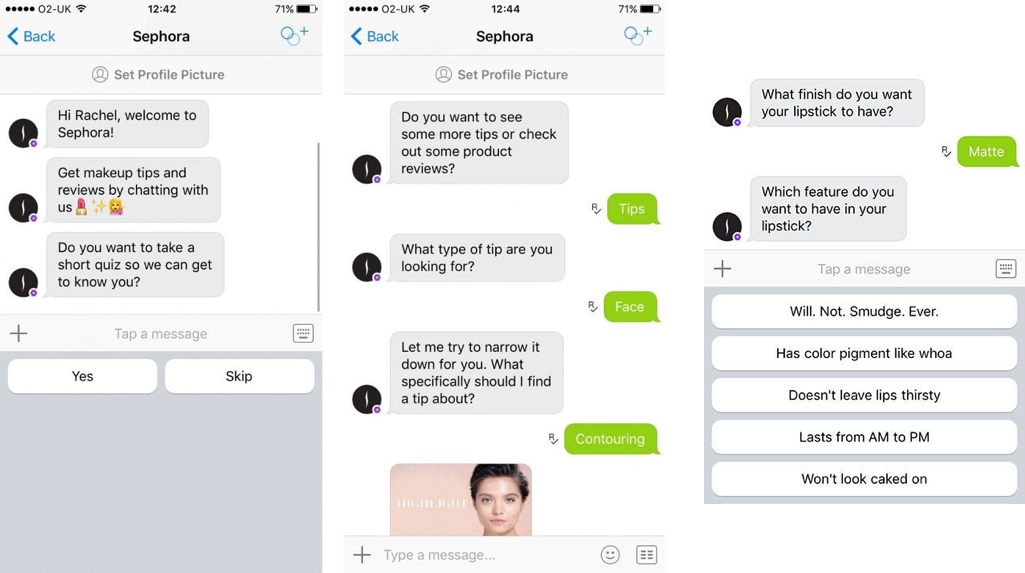
Travel: KLM Royal Dutch Airlines
KLM’s AI-powered chatbot helps users with booking, rescheduling, and even tracking flights. What makes this chatbot special is its ability to offer multilingual support across different communication channels—including WhatsApp and Messenger—enhancing customer support availability.
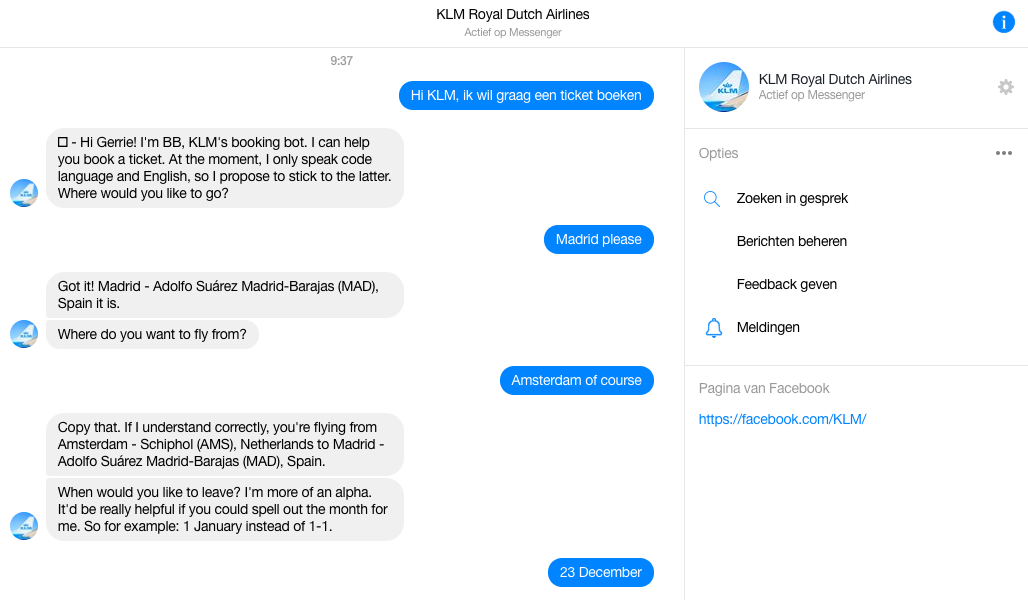
Challenges in Implementing AI Chatbots for Mobile Apps
Balancing AI and Privacy
It’s no secret: AI is hungry for data. But in the age of GDPR and CCPA, ensuring privacy is vital. A key challenge in implementing AI-powered chatbots lies in building trust with users. If your app tracks user preferences, it’s crucial to transparently communicate how their data is used. Also, limiting data collection to the essentials is a great way to alleviate concerns while maintaining personalization.
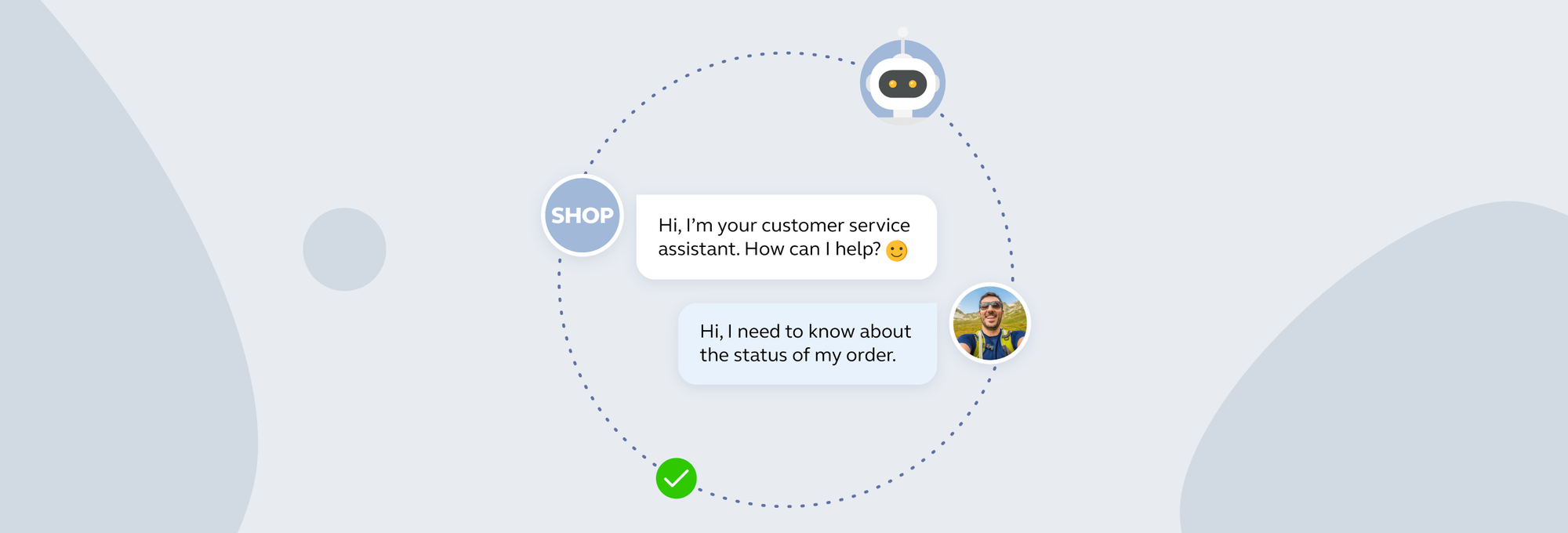
Language and Cultural Contexts
Most AI models are trained on vast amounts of data—often scraped from the Internet. However, language and cultural differences add complexity. A chatbot built for an American audience might perform poorly for Indian users, simply because it doesn’t understand regional context, slang, or preferences. NLP models must be trained on diverse datasets to handle multiple languages and variations.
Managing Edge Cases
Chatbots, by their very nature, are built for typical scenarios. Handling the outliers—those obscure questions or edge cases—is one of the bigger challenges of chatbot implementation. Extensive beta testing and scenario mapping are crucial here. And even then, human handoff should always be an available contingency.
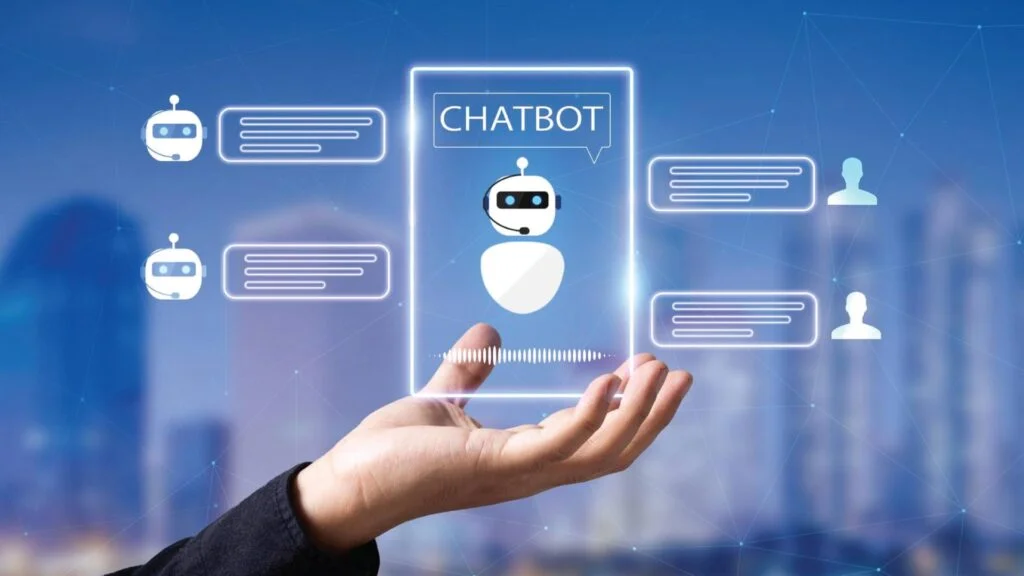
AI-Powered Chatbots and the Future of Mobile Apps
AI chatbots are not a passing trend—they are integral to the future of mobile apps. In fact, Gartner predicts that by 2025, AI will be embedded in 80% of customer interactions. The trend is towards conversational UI as a standard, not an add-on. As mobile interfaces get smarter and better at anticipating user needs, AI-powered chatbots will go beyond the concept of a feature and start acting as the core of user experience.
Imagine a chatbot that isn’t just a guide but the entire interface of your app. A system where users can navigate, purchase, and even troubleshoot, all through a simple conversation—not by clicking on endless buttons. It’s not far-fetched; it’s a vision of convenience that’s within reach.
Rethink the Role of Chatbots in Your App
Implementing an AI-powered chatbot in your mobile app isn’t just a technical decision. It’s a creative one. A chatbot isn’t a button, a notification, or a pop-up. It’s a voice—a representation of your app’s personality and intent. Done right, it can be the bridge between usability and delight.
Here at 1985, we’re all about these kinds of bridges—not just building apps that work but creating apps that connect on a human level. Whether it's adding value, personalizing the experience, or just giving your users a faster way to get what they need—AI chatbots can be that missing piece.
So what do you think? Ready to give your app a voice worth listening to?



