How Do We Effectively Manage Version Control in a Rapidly Evolving Product?
Learn how to avoid version control headaches while scaling your product at lightning speed.

Building software isn’t a straight path. It’s more like wading through a labyrinth - fast-moving deadlines, shifting requirements, and constant bug fixes. Now, add the chaos of multiple developers working on the same codebase. Suddenly, version control isn’t just a convenience; it’s a lifeline.

At 1985, an outsourced software development company, I’ve seen it all. Teams lost in branch spaghetti. Developers overwriting each other’s changes. Releases delayed because someone merged the wrong branch. Sound familiar? This post dives deep into how we manage version control in a world where change is the only constant. Let’s get practical.
Start With a Solid Version Control System
Not all version control systems (VCS) are created equal. Git reigns supreme, but even with Git, success depends on how you use it. Choosing the right VCS is about aligning with your team’s workflow, not about what’s popular.
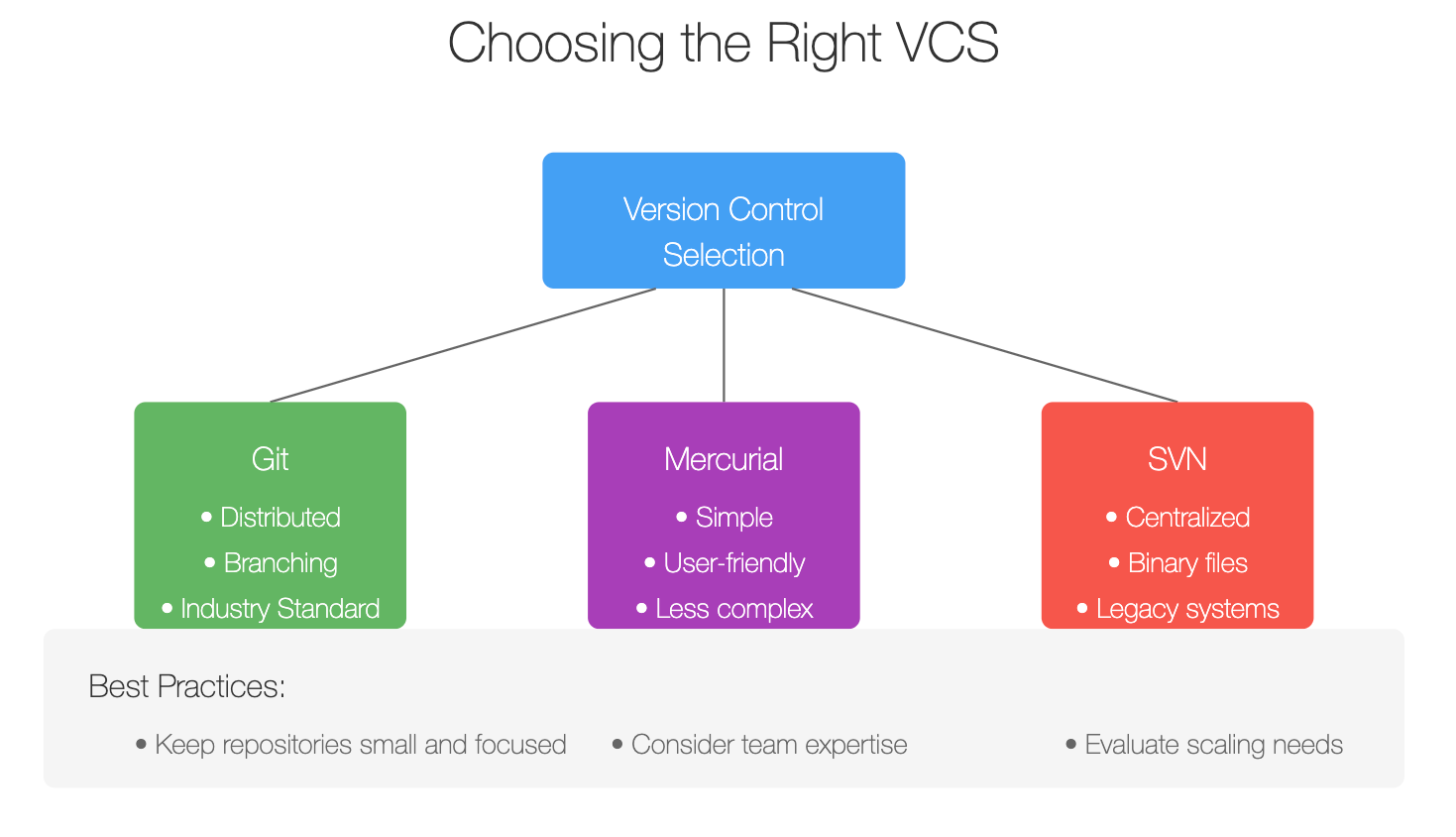
Why Git Still Rules
Git is distributed, fast, and packed with features. It handles branching and merging with ease. But here’s the nuance: Git’s power comes with complexity. If you don’t establish rules, you’ll drown in chaos.
Pro Tip: Keep repositories small and focused. A mono-repo might sound tempting, but unless you’re Google, the operational overhead outweighs the benefits. Separate repositories for separate domains or services keep things manageable.
Git Alternatives?
Tools like Mercurial or Subversion (SVN) still have their niches. Mercurial is simpler and safer for new developers, and SVN works well for massive binary files. Evaluate what fits your team’s skill set and product needs.
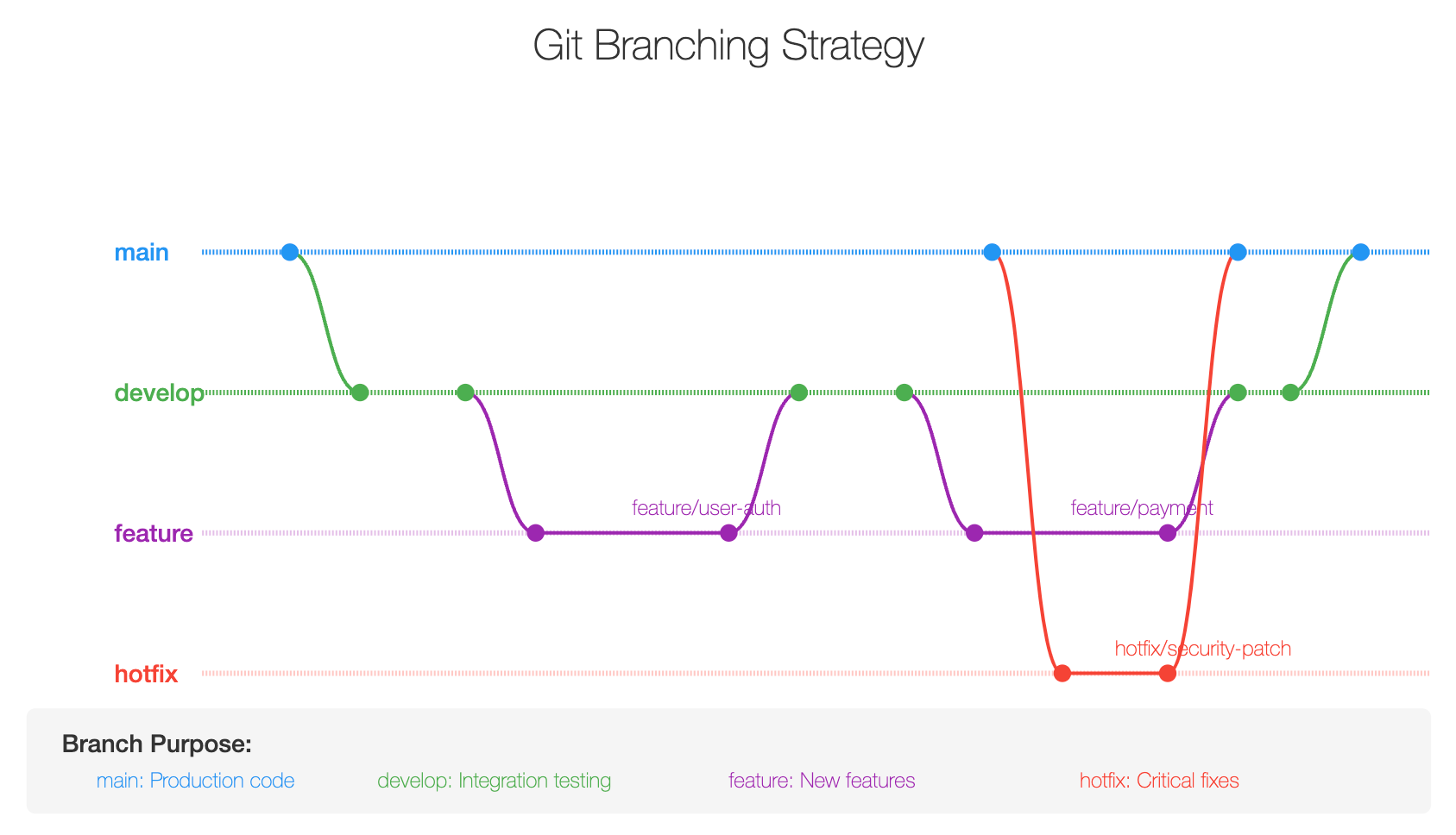
Keep Branching Simple
Branching is where many teams lose the plot. It’s tempting to create a branch for every feature, bug, and hotfix. But too many branches create friction—more merges, more conflicts, more headaches.
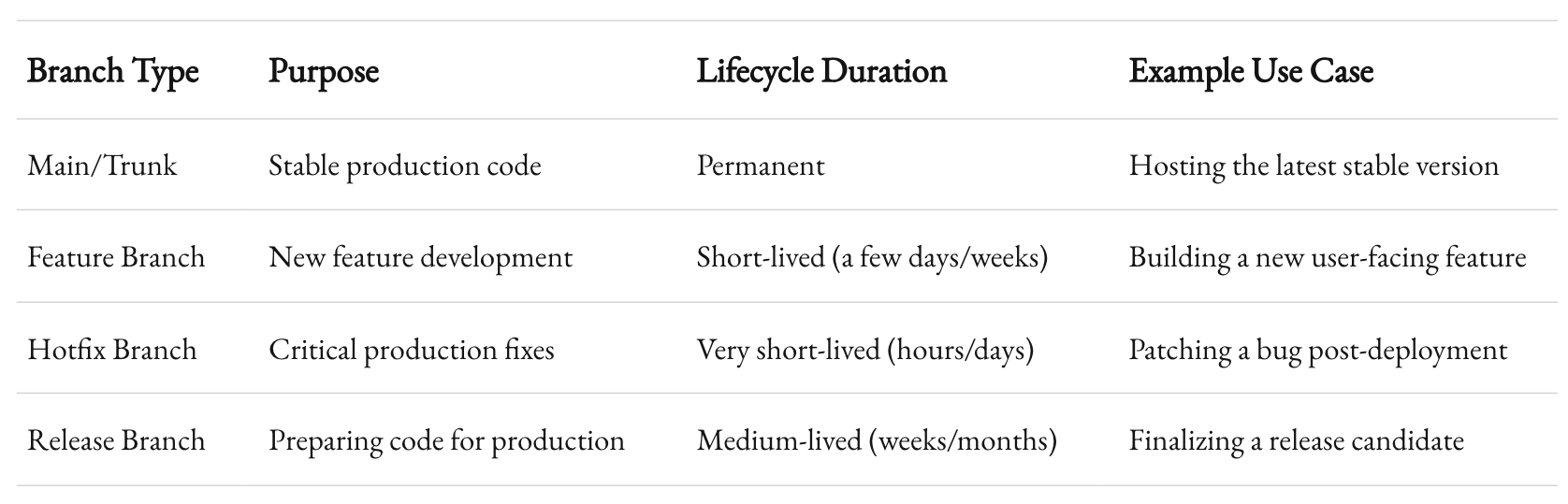
Adopt a Clear Strategy
Here’s a proven formula: the Gitflow Workflow. It standardizes branching into clear roles:
- Main (or trunk): Stable code ready for production.
- Develop: Integration branch for testing.
- Feature branches: For individual features.
- Hotfix branches: For urgent fixes.
While Gitflow works for many, it’s not universal. Some teams thrive on simpler workflows like Trunk-Based Development, especially if you’re deploying multiple times a day. In Trunk-Based Development, developers commit directly to the trunk or short-lived branches.

Avoid Branch Sprawl
Keep branches short-lived. Merge frequently. If a feature takes weeks to build, split it into smaller chunks and integrate often. The longer your branch lives, the harder it is to merge.
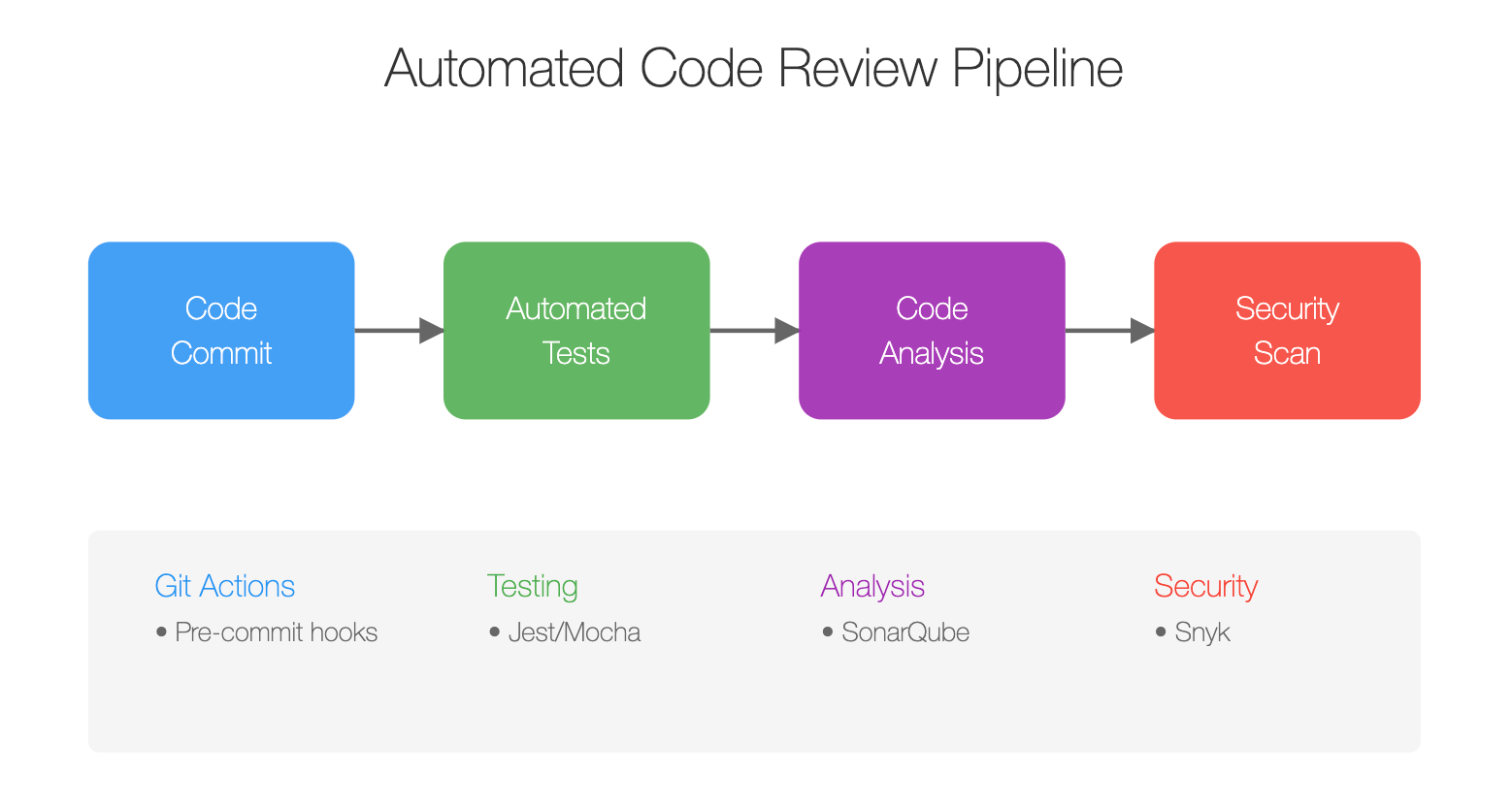
Automate Code Reviews and Testing
Version control isn’t just about organizing code; it’s about ensuring quality. Automation is your friend.
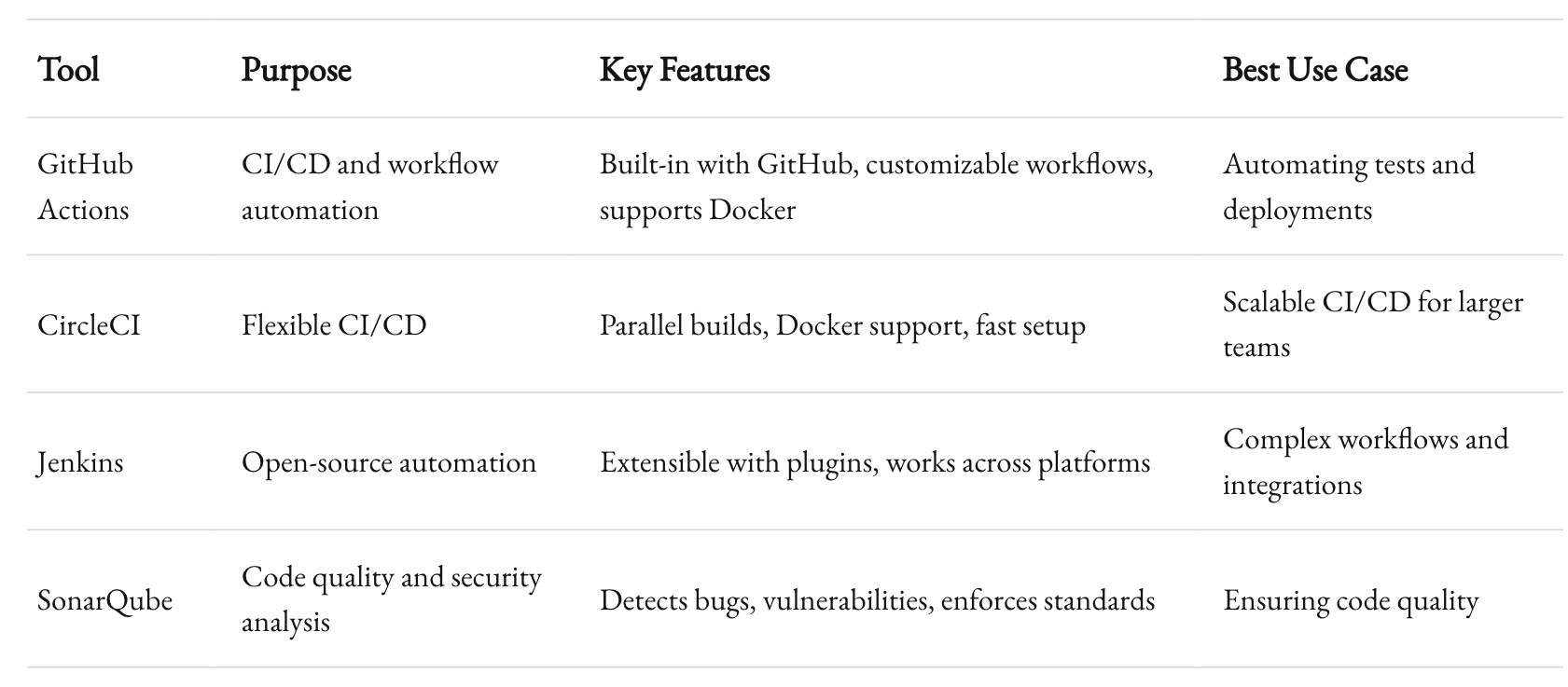
Mandatory Pull Requests
Every change—no matter how small—goes through a pull request (PR). A PR isn’t just about merging code; it’s a chance to:
- Catch bugs early.
- Ensure coding standards.
- Share knowledge.
Here’s the kicker: bad PRs waste time. Define what a good PR looks like. Small, focused changes with clear descriptions. If a PR has 500 lines, stop and rethink.
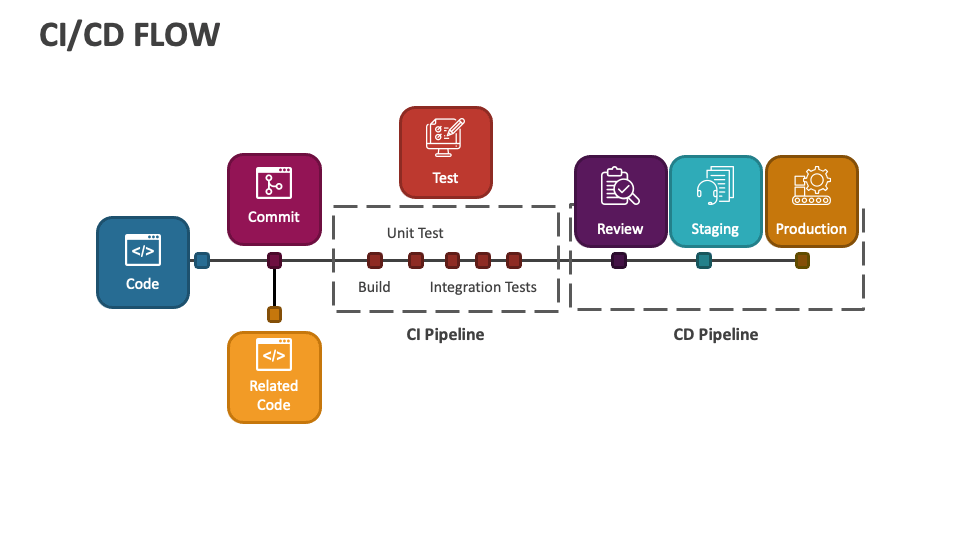
Automate Everything
CI/CD pipelines should:
- Run tests for every commit.
- Enforce coding standards with linters.
- Automatically deploy to staging environments.
For example, if your test suite takes more than 10 minutes, prioritize fixing that. Long feedback loops slow developers and lead to sloppy code.
Tools to Try:
- GitHub Actions: Built-in automation for GitHub.
- CircleCI or Jenkins: Flexible CI/CD options.
- SonarQube: Automated code quality checks.
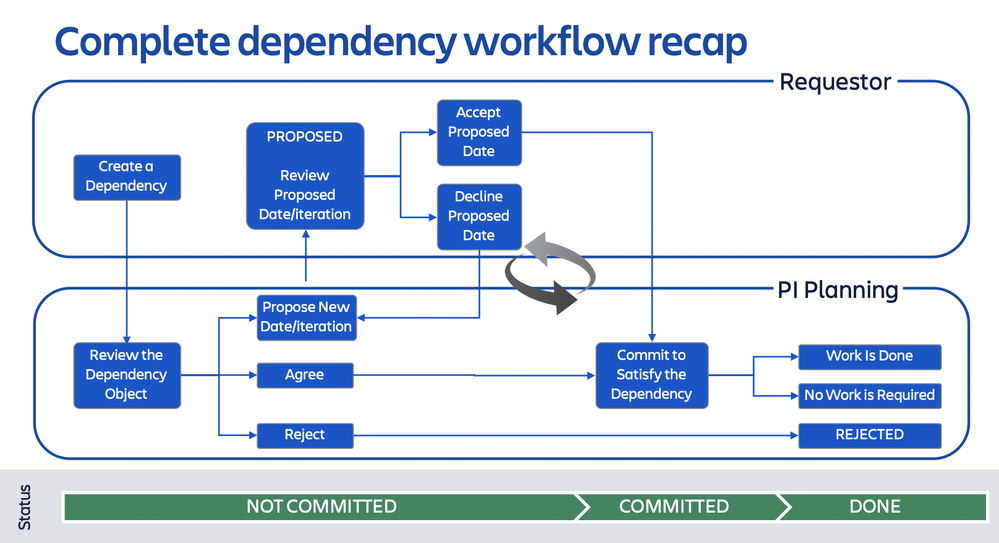
Manage Dependencies Thoughtfully
Dependencies can be your Achilles’ heel. A version mismatch or untracked dependency can break your build faster than you can say “dependency hell.”
Lock It Down
Use dependency lock files—package-lock.json (npm) or Pipfile.lock (Python). They freeze versions to ensure consistency across environments.
Keep It Updated
Outdated dependencies invite security risks and compatibility issues. Tools like Dependabot can automatically flag or even patch vulnerabilities.
Example: One of our clients used an old library with a known vulnerability. They didn’t upgrade because “it worked fine.” Then they got hacked. Lesson learned: updates matter.
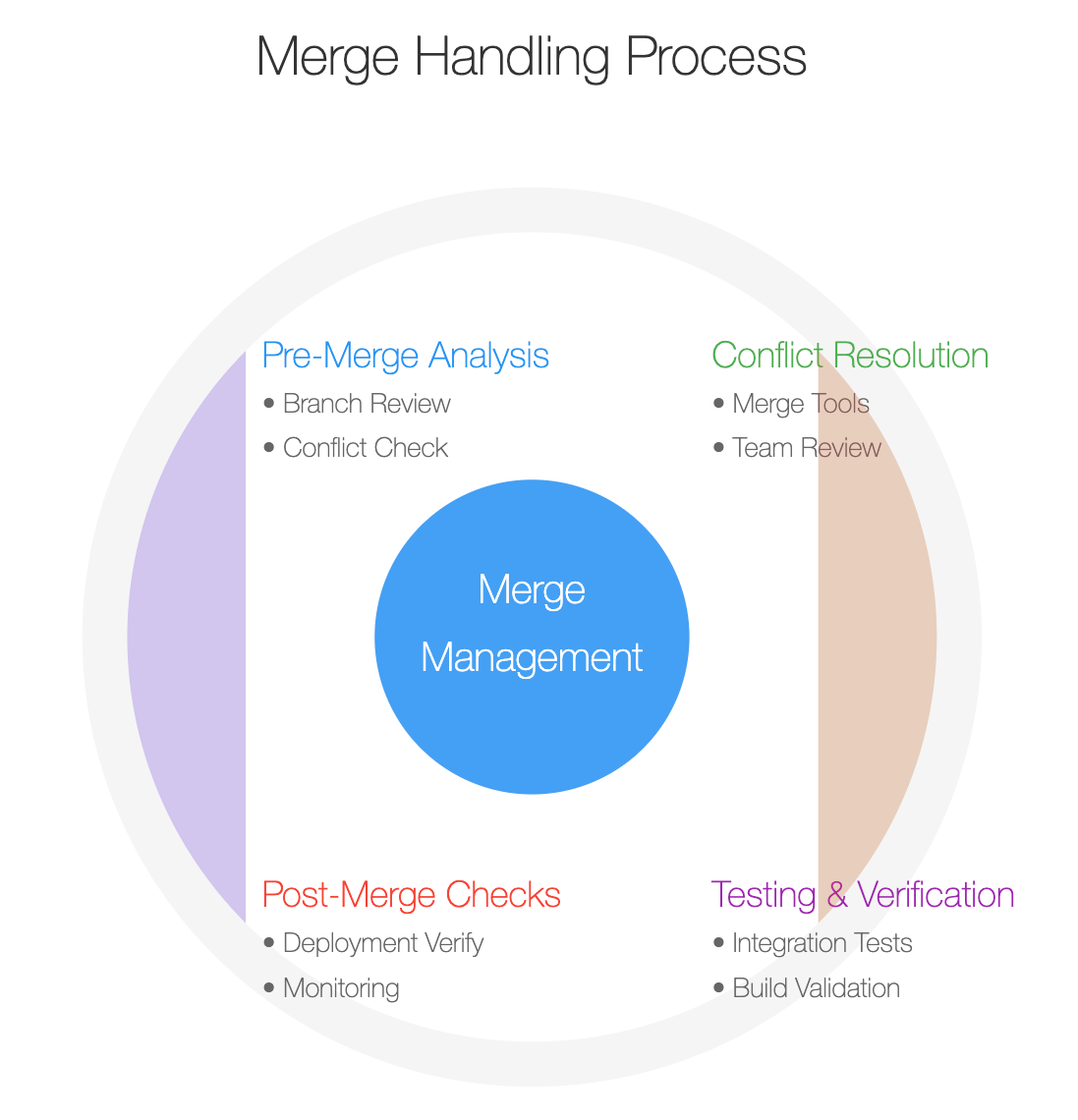
Handle Merges With Care
Merging can be a minefield. Conflicts aren’t just annoying—they’re dangerous. A poorly resolved conflict can introduce subtle bugs that are hard to catch.
Merge Frequently
Integrate changes at least daily. The longer you wait, the more painful the merge.
Use Merge Tools
Forget manual merging in text editors. Modern tools like GitKraken, Beyond Compare, or KDiff3 make resolving conflicts faster and safer.
Conduct Post-Merge Testing
Never assume a merge is clean. Always test merged code thoroughly. Automated regression tests can catch what humans miss.
Communicate Like Pros
Version control problems are rarely technical; they’re human. Miscommunication is the root cause of most issues.
Document Processes
Every team member should know:
- The branching strategy.
- How to name branches.
- When to merge.
Use README files or internal wikis. Better yet, make process documentation a living document that evolves with your team.
Stand-Ups and Syncs
Regular check-ins help catch issues early. If someone’s stuck or working on the same part of the codebase as another developer, you’ll find out sooner.
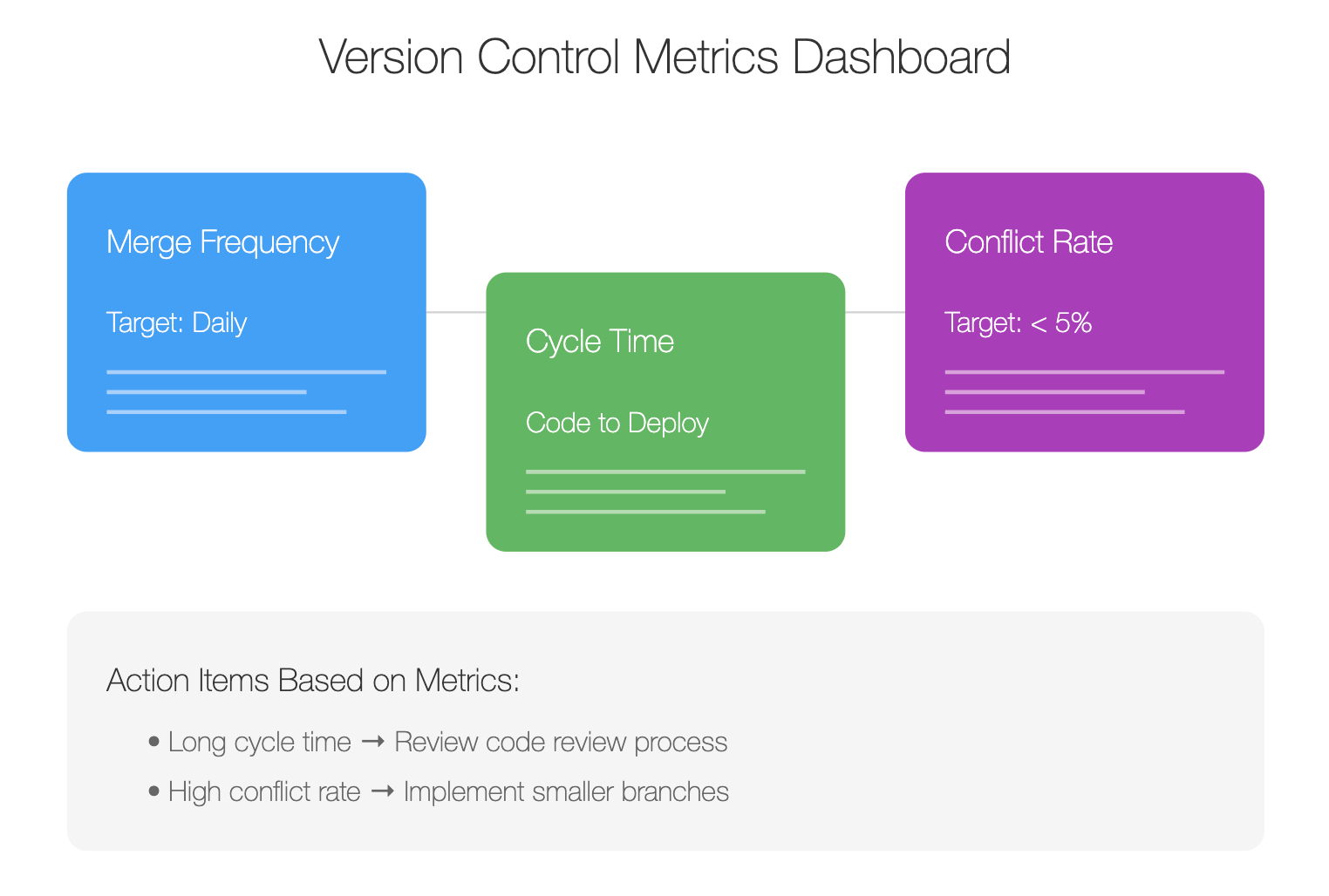
Measure Success
How do you know if your version control practices are working? Measure.
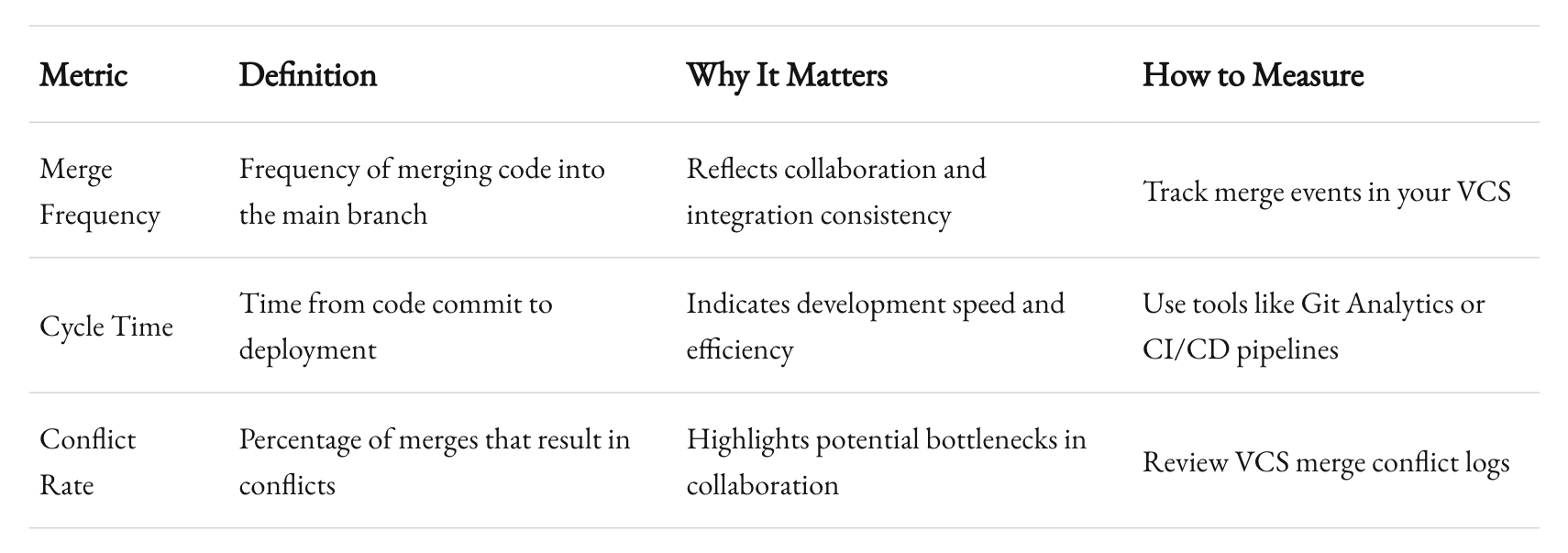
Core Metrics
- Merge Frequency: How often do developers merge their code?
- Cycle Time: How long does it take from writing a line of code to deploying it?
- Conflict Rate: How often do merges result in conflicts?
Act on Insights
If your cycle time is long, look for bottlenecks. Slow code reviews? Too many branches? Identify the weak link and fix it.
Recap
Version control isn’t just about tools or strategies. It’s about culture. It’s about creating an environment where developers feel confident and productive.
Managing version control in a rapidly evolving product isn’t easy, but it’s doable. With the right systems, clear communication, and a commitment to continuous improvement, you can turn chaos into order. And when you get it right, you’re not just building software. You’re building trust—in your team, your process, and your product.
So, how does your team handle version control?



