GitHub Copilot for Mobile App Development: A Deep Dive
Discover how GitHub Copilot transforms mobile app development with AI-powered coding insights from 1985.

At 1985, we live and breathe code. Every line we write has a purpose. Every project is a new challenge. And recently, I’ve found that GitHub Copilot is changing the way we approach mobile app development. This blog post is my deep dive into the tool, its impact, and how it’s reshaping our workflows—especially in the fast-paced, competitive world of mobile development.
I’ve been coding for years. I’ve seen trends come and go. Tools rise and fall. But GitHub Copilot stands apart. It isn’t just a fancy autocomplete. It’s a partner. It’s a creative collaborator. It’s a step toward a future where our code is smarter, more efficient, and surprisingly, more human.
Want AI-Powered Development Like GitHub?
Get expert advice on implementing Copilot, custom AI tools, and smart development workflows.
Get AI Development StrategyIn this post, I’ll explore what Copilot means for mobile developers. I’ll share personal insights from my day-to-day work at 1985. I’ll cover technical details that go beyond the basics and offer nuanced perspectives, backed by industry data and firsthand experience. We’ll break things down in simple sections, with plenty of depth. So, grab your favorite beverage, settle in, and let’s talk about GitHub Copilot in mobile app development.
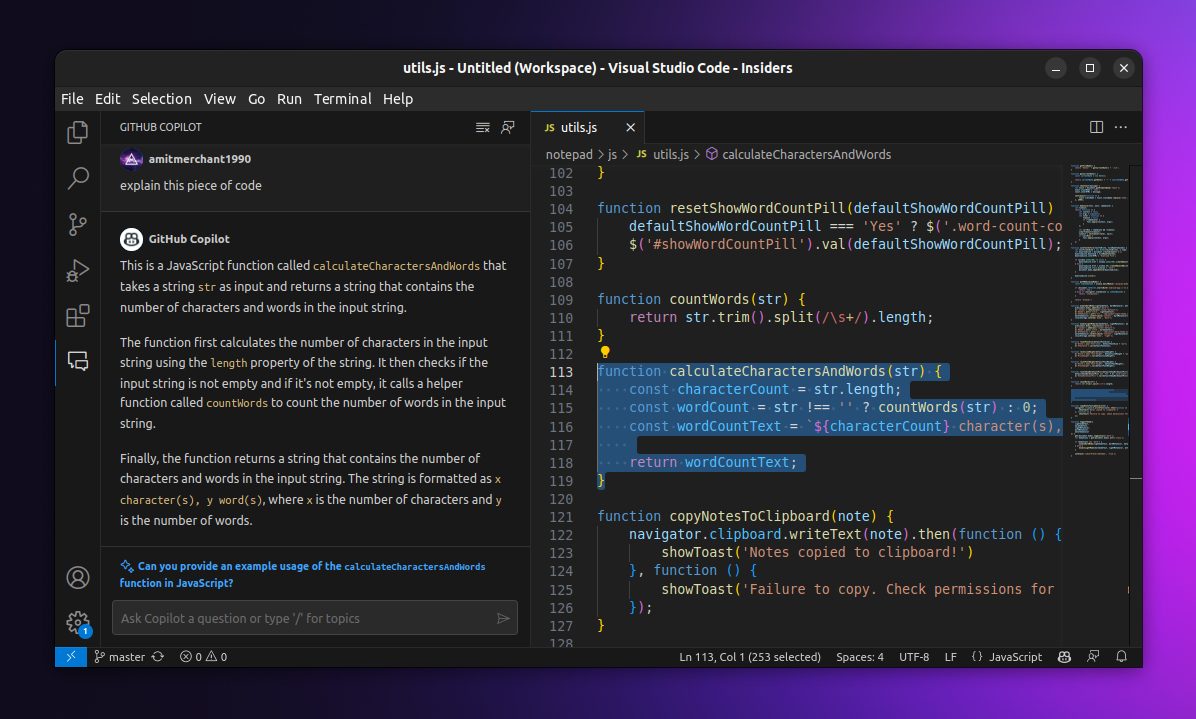
What Is GitHub Copilot?
GitHub Copilot is not your typical code editor extension. It’s an AI-powered code assistant that suggests entire lines or blocks of code. It harnesses machine learning to help you code faster, more accurately, and even inspire new ideas. Think of it as a seasoned developer perched on your shoulder—one that’s read every coding manual and scanned countless repositories.
The tool was built on OpenAI’s Codex model. It’s trained on billions of lines of code, from open-source projects to industry-grade applications. When you start typing, Copilot predicts what you might want to do next. It’s like having an extra pair of hands that understands your project’s context.
But here’s the thing: while it can save you time, it isn’t a magic wand. It’s a tool that must be used wisely. In mobile development, where nuances of UI/UX, performance constraints, and platform-specific behaviors matter, Copilot can be both a time-saver and a point of careful consideration.
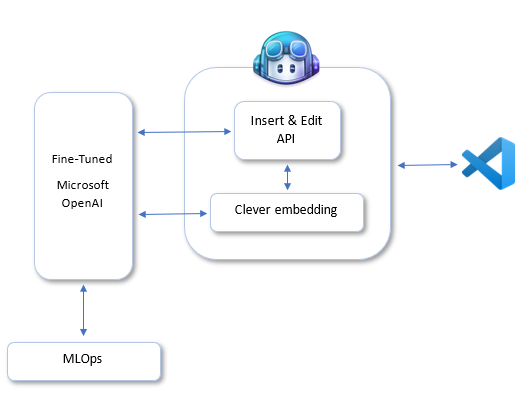
The AI Under the Hood
At its core, GitHub Copilot leverages natural language processing and machine learning. It understands comments, function names, and even project structure. In mobile app development, where design patterns and best practices are key, this level of understanding means the tool can suggest code that fits right into your architecture.
For example, if you’re working on a Flutter app, Copilot can suggest widget trees or even help debug a layout issue by suggesting code modifications. In Swift or Kotlin projects, it might even offer a snippet for a complex animation or network call. This isn’t just about saving keystrokes; it’s about leveraging a vast pool of community knowledge embedded within the tool.
Industry Insight
In a survey of developers by GitHub, a significant percentage reported that Copilot improved their productivity and even helped them learn new coding techniques. Many noted that while the tool sometimes suggested boilerplate code, it often led them down a path they hadn’t considered before. That “aha” moment—when the suggestion fits perfectly with your project—is incredibly satisfying. It validates years of hard-won coding knowledge with a touch of machine intelligence.
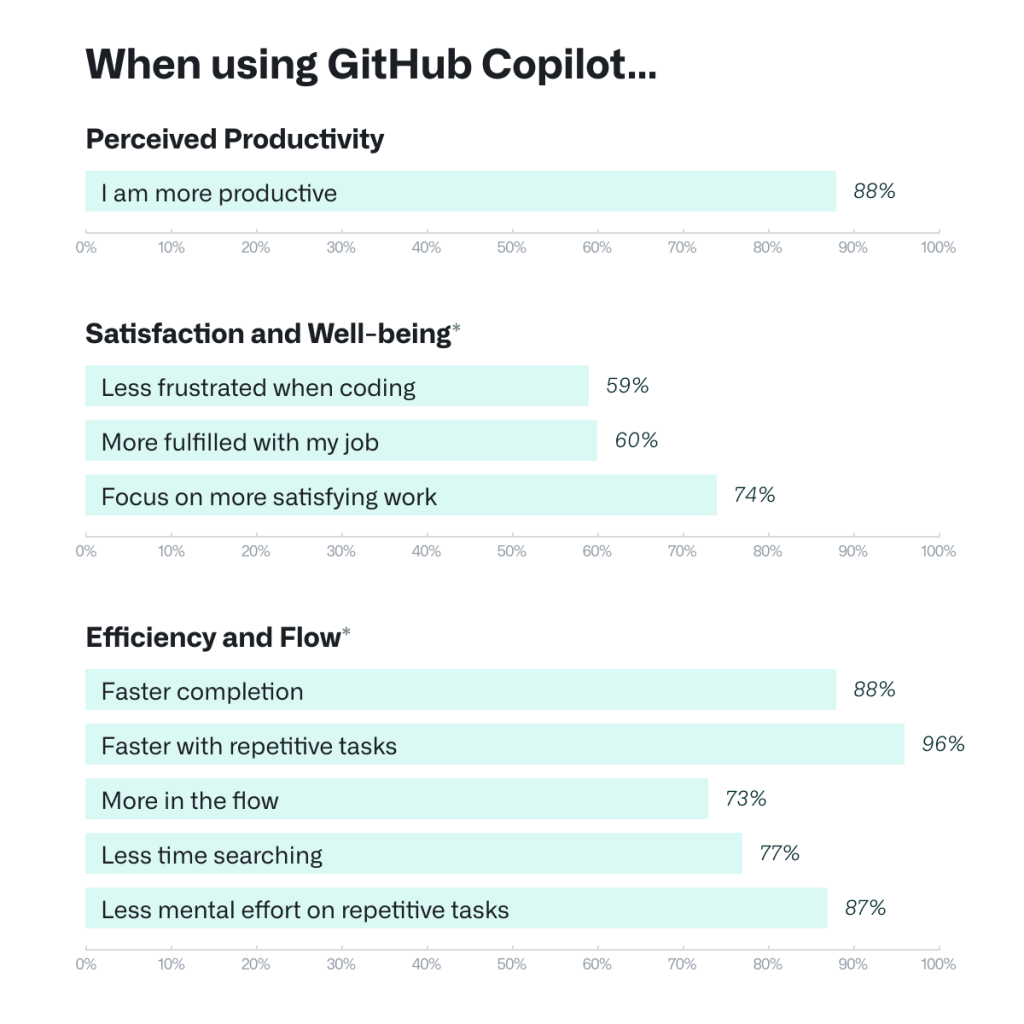
Developers are already reaping these benefits. But the real story is how Copilot integrates into the agile, fast-paced world of mobile development. It’s not about replacing developers; it’s about augmenting our capabilities and letting us focus on the creative parts of building an app.

Mobile App Development: A Unique Challenge
Mobile development isn’t just coding. It’s about user experience, performance, and platform-specific challenges. At 1985, we’ve worked with Android, iOS, and cross-platform frameworks like Flutter and React Native. Each has its intricacies. The user’s experience can hinge on a few lines of code, and every millisecond of performance matters.
Mobile apps demand efficiency. They must run smoothly on a wide range of devices. They need to be secure. And they often require a deep understanding of the underlying hardware and operating system. GitHub Copilot, when used in mobile development, must navigate these challenges. It must understand platform conventions, API differences, and the quirks of mobile UI design.
Mobile vs. Web: The Nuances
Mobile development is not just another domain for AI-powered code suggestions. There’s a stark difference between mobile and web development. Mobile apps require intimate knowledge of gestures, animations, and screen real estate. They demand performance optimizations that web apps may not.
For instance, the way you manage memory in a mobile app can be drastically different. Battery life, processing power, and even network connectivity issues play a huge role. Copilot can help generate code snippets for things like asynchronous processing or memory management, but the developer’s expertise is crucial to fine-tune these suggestions for the best performance on a specific device.
The Promise of AI in Mobile Development
AI’s integration into mobile development isn’t just a fad. The rapid pace of mobile technology means developers must constantly adapt. Tools like GitHub Copilot promise to ease that burden. They offer a glimpse of a future where repetitive tasks are automated, and creativity is given more room to flourish.
At 1985, we’re always on the lookout for tools that give us a competitive edge. We’ve seen Copilot reduce the time spent on mundane tasks. It’s not just about writing code faster. It’s about writing smarter. By suggesting patterns and best practices, Copilot can help avoid common pitfalls in mobile app development, from inefficient UI rendering to suboptimal network call management.

My Journey with Copilot in Mobile Development
I remember the first time I integrated GitHub Copilot into one of our mobile projects. It was a complex app for a client in the healthcare industry—a domain where precision and efficiency are non-negotiable. I was skeptical at first. Could an AI really understand the subtleties of mobile development? Could it handle the strict guidelines of secure, performant code?
The answer was both yes and no. In the early stages, Copilot excelled in generating boilerplate code. It handled the repetitive tasks so I could focus on the more challenging aspects of the project. I found myself spending less time on syntax and more time on design decisions and architecture planning. That was a revelation.
The Good Parts
Copilot’s strength lies in its ability to quickly generate code that adheres to the language’s syntax and common patterns. When I was working on a React Native project, I used Copilot to scaffold out components. The tool suggested hooks, state management snippets, and even animations that were nearly production-ready. I simply had to tweak them to suit the project’s needs.
One example was a custom animation sequence for a health tracking app. I had a clear idea of what I wanted, but translating that vision into code was taking longer than expected. Copilot provided a baseline—a working example that I then refined. The resulting animation was smooth, efficient, and perfectly aligned with the app’s design language.
The Learning Curve
No tool is without its quirks. There were moments when Copilot’s suggestions didn’t quite hit the mark. In some cases, it generated code that was syntactically correct but semantically off for the mobile environment. For instance, it sometimes recommended patterns more suited for desktop or web applications. I had to invest time in reviewing and adjusting those snippets.
This is where the human element remains irreplaceable. Copilot is a powerful tool, but it requires a knowledgeable developer to filter its suggestions. At 1985, we’ve integrated it as part of our workflow. We use it for rapid prototyping, iterative development, and even debugging. Yet, every suggestion is scrutinized and tested. The tool is a partner—not a substitute for professional expertise.
Overcoming Challenges
One of the challenges I encountered was ensuring that Copilot’s code met our rigorous quality standards. Mobile apps often involve complex state management and asynchronous operations. I recall an instance when Copilot generated a network call pattern that worked well in theory but didn’t account for intermittent connectivity issues common in mobile environments.
I had to refine the code to implement a more robust error-handling mechanism and fallback strategies. This was a learning experience. It underscored the importance of understanding the context in which the code will run. Copilot accelerates the development process, but it also serves as a reminder that human oversight is crucial.
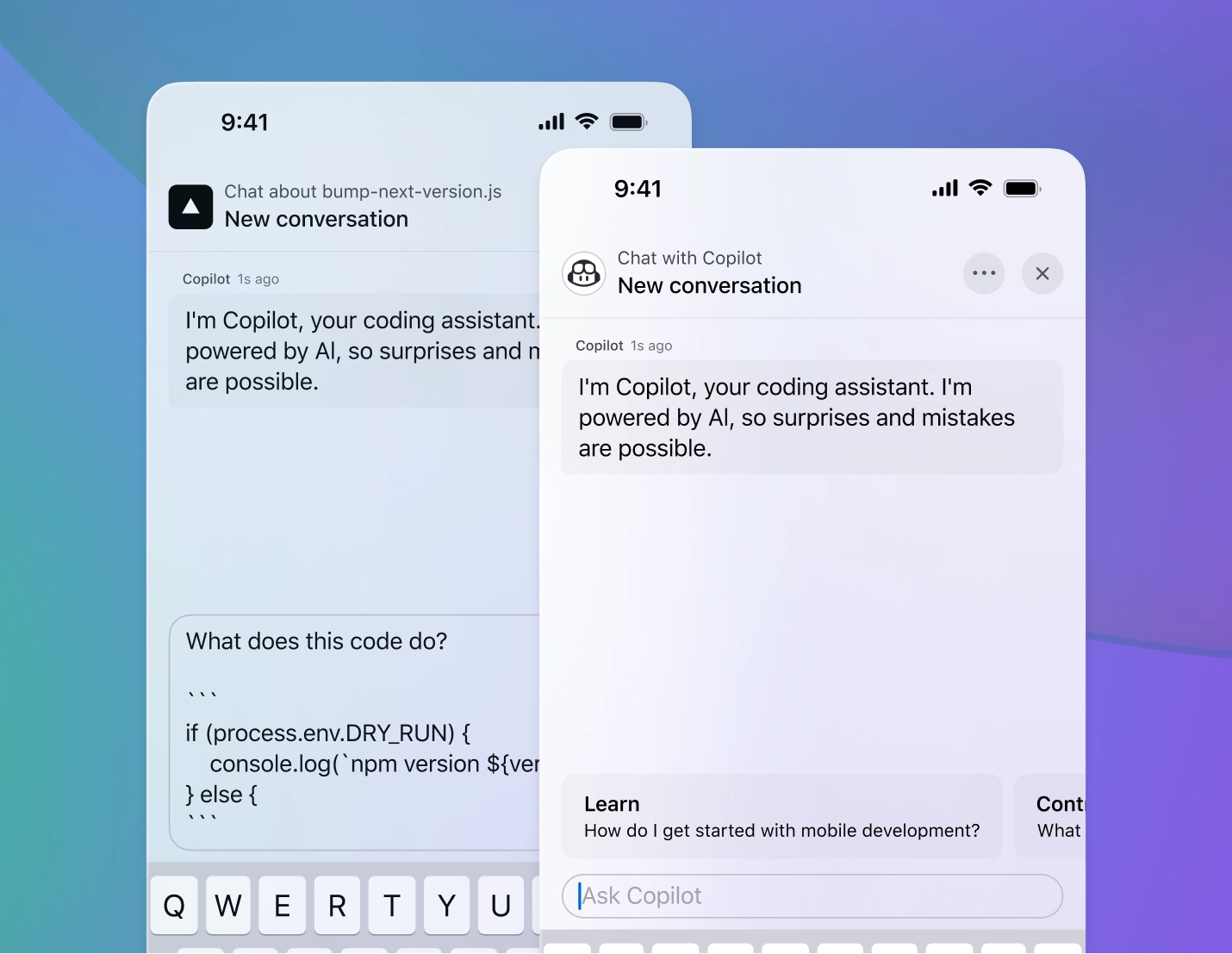
Technical Integration: Copilot and Mobile Frameworks
GitHub Copilot’s utility spans across various mobile development frameworks. Whether you’re using Flutter, React Native, Swift, or Kotlin, the tool adapts to your coding style and the conventions of the language. Below, I detail how Copilot has been integrated into different mobile frameworks and share technical insights from real projects.
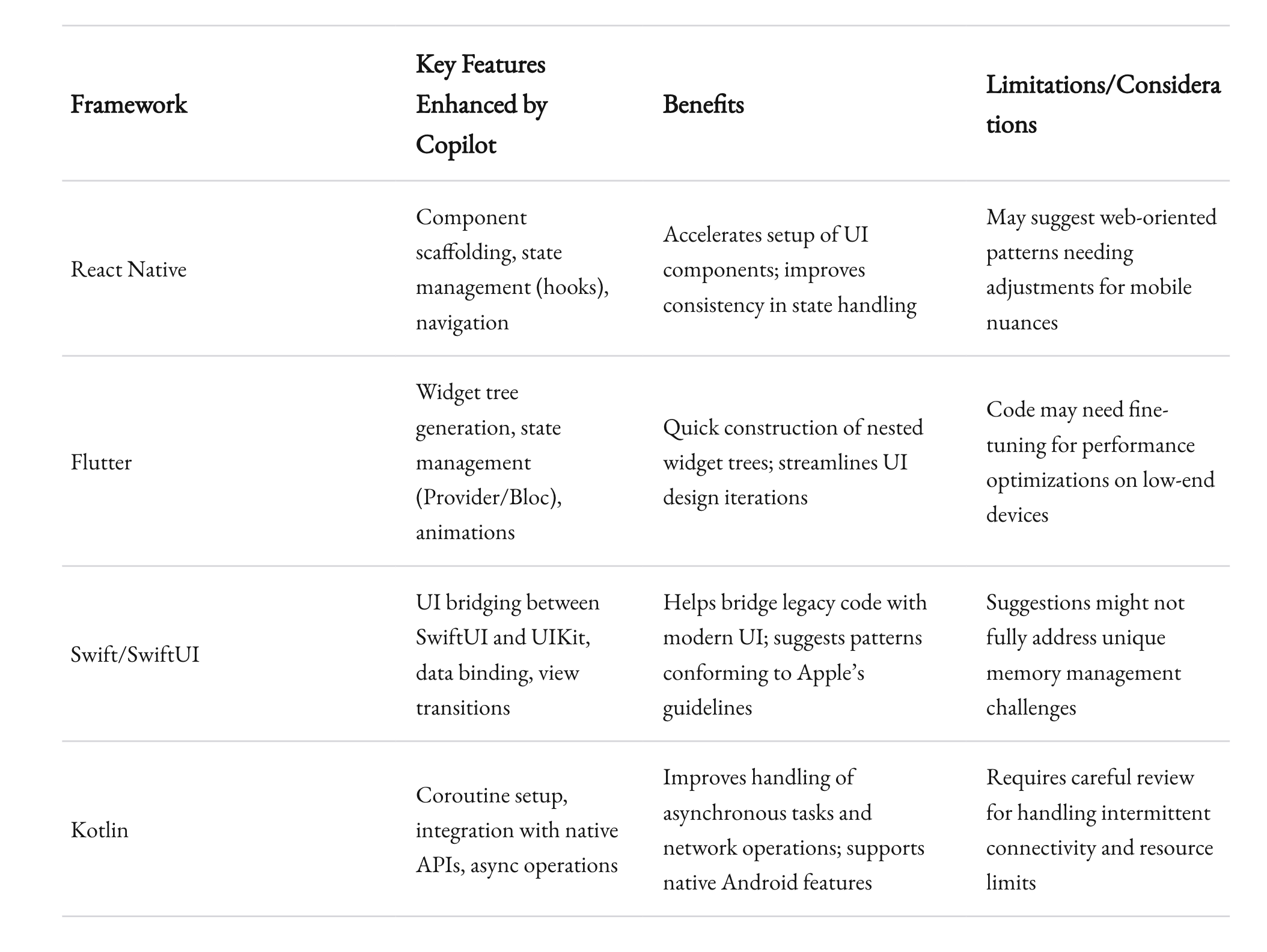
React Native
React Native is a popular choice for cross-platform mobile development. Its component-based architecture makes it an excellent candidate for AI-powered code assistance.
- Component Scaffolding: When starting a new component, Copilot can suggest an entire boilerplate structure. It identifies patterns like state initialization, lifecycle hooks, and even event handling.
- State Management: Using hooks such as
useStateanduseEffectcan sometimes be repetitive. Copilot not only suggests these hooks but can also propose optimized patterns for asynchronous data fetching. - Navigation: React Navigation is a common library in React Native projects. Copilot has helped me write navigation logic faster by suggesting configuration settings and route definitions based on my project context.
These capabilities reduce development time and allow the team to focus on refining user interfaces and ensuring smooth animations—a crucial factor for mobile apps.

Flutter
Flutter’s popularity has soared in recent years due to its expressive UI and performance. It’s another domain where Copilot has proven invaluable.
- Widget Trees: Flutter’s UI is built from widgets. Copilot is adept at generating widget trees that align with your design patterns. This can be especially helpful when constructing complex UIs with nested layouts.
- State Management with Provider/Bloc: Flutter’s ecosystem includes various state management solutions. Copilot can offer code snippets for both Provider and Bloc patterns. It can set up initial states, provide boilerplate for events, and even help with integrating third-party packages.
- Custom Animations: In one project, I needed a custom animation sequence that synced with user interactions. Copilot suggested a series of tweaked
AnimationControllerconfigurations that saved hours of manual coding.
These technical integrations are not just theoretical. They’re grounded in real-world challenges. When Copilot suggests a snippet for a widget or an animation, it speeds up the iterative process. I can then refine the suggestion to meet the unique requirements of the project, ensuring that the final product is both efficient and visually appealing.

Swift and Kotlin
Native mobile development on iOS and Android has its own set of challenges. Swift and Kotlin offer robust environments for building powerful apps, and Copilot is increasingly proving its worth here too.
- SwiftUI and UIKit: In Swift projects, Copilot has been particularly useful in bridging the gap between SwiftUI and legacy UIKit components. It can suggest code for view transitions, data binding, and even error handling.
- Coroutines in Kotlin: Kotlin’s coroutines are essential for managing asynchronous tasks on Android. Copilot can generate well-structured coroutine code, streamlining tasks such as network operations and background processing.
- Integration with Native APIs: Both Swift and Kotlin often require integration with platform-specific APIs. Copilot, by referencing established coding patterns, offers code that closely aligns with the best practices recommended by Apple and Google.
These integrations showcase the versatility of Copilot. It isn’t a one-size-fits-all solution. Instead, it’s a dynamic assistant that adapts to the unique requirements of each mobile platform. Whether it’s the declarative UI of SwiftUI, the dynamic widgets of Flutter, or the flexible components of React Native, Copilot is evolving to meet the diverse needs of mobile developers.
Benefits and Challenges: A Balanced View
GitHub Copilot has transformed the way we approach mobile development at 1985. Yet, like any tool, it comes with both benefits and challenges. Let’s take a closer look at some of the pros and cons.
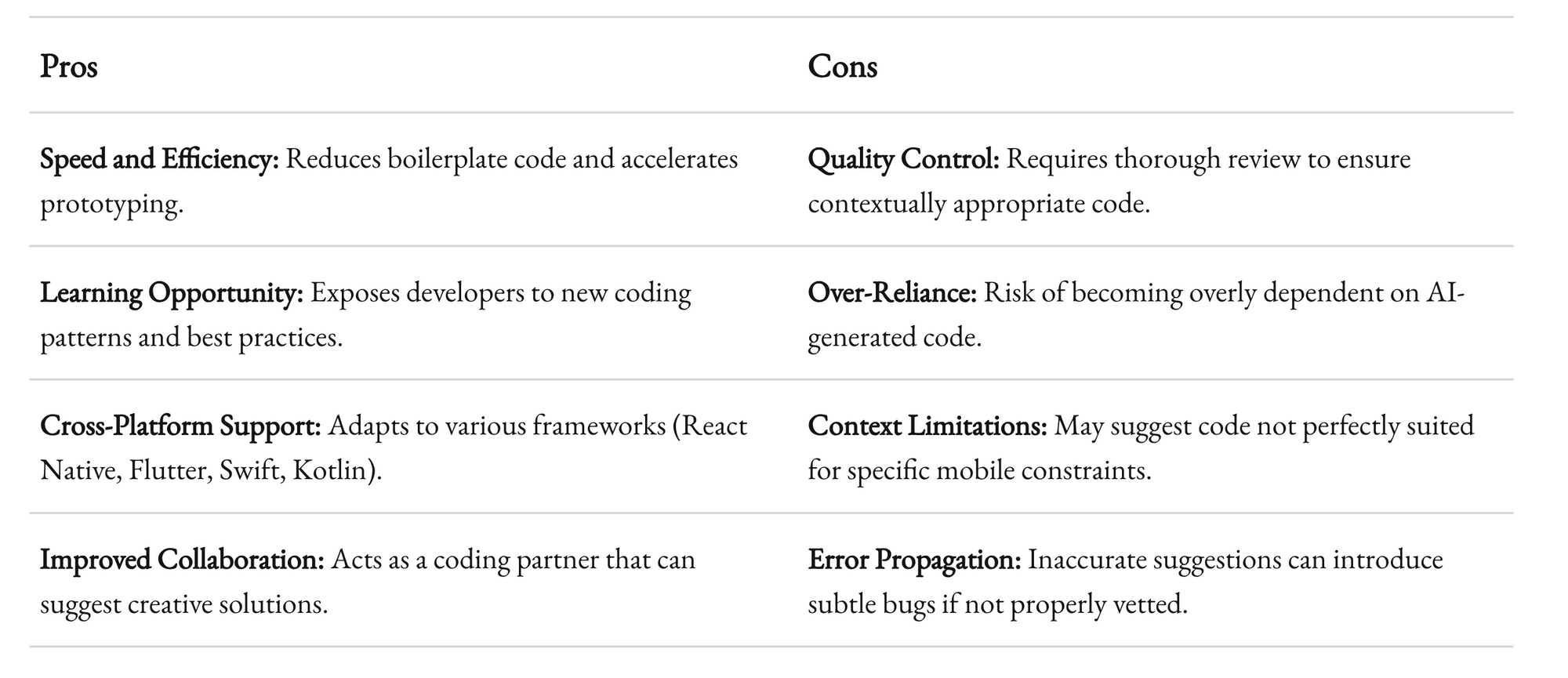
This table is a snapshot of the nuanced insights that come from daily use. At 1985, our approach is measured. We embrace Copilot for its productivity gains while maintaining rigorous quality assurance. This balance is essential for delivering high-quality, performant mobile apps.
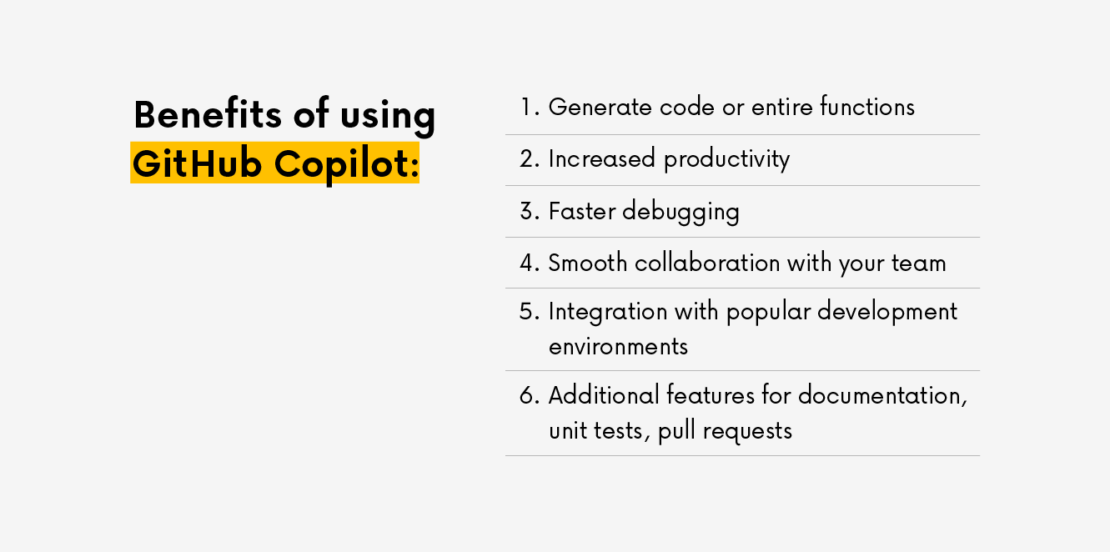
Tangible Benefits
From my perspective, the most tangible benefit of Copilot is the time it saves on repetitive tasks. Instead of retyping standard code, I can focus on solving the unique challenges of each project. For instance, while building a secure authentication flow for a banking app, Copilot provided a baseline implementation that adhered to modern security practices. I then tweaked it to meet our specific requirements—a process that would have taken significantly longer without the AI’s assistance.
Furthermore, Copilot acts as an in-house code review partner. When I’m exploring a new API or unfamiliar library, the tool often suggests best practices that align with industry standards. This not only helps in writing clean code but also speeds up the learning curve when integrating new technologies.
Not Without Its Challenges
However, the tool is not perfect. There have been instances where the code generated was syntactically correct but semantically off. I recall a situation in a project targeting low-end Android devices, where Copilot’s suggested network call patterns did not account for intermittent connectivity—a common issue in emerging markets. I had to rework the logic, implementing more robust retry mechanisms and error handling.
In another scenario, Copilot generated code that assumed a desktop-like environment, leading to inefficient memory usage in a mobile context. Such experiences serve as a reminder that while the AI can assist, it cannot replace the nuanced judgment of an experienced developer. Every suggestion must be vetted, tested, and tailored to the specific context of the mobile environment.
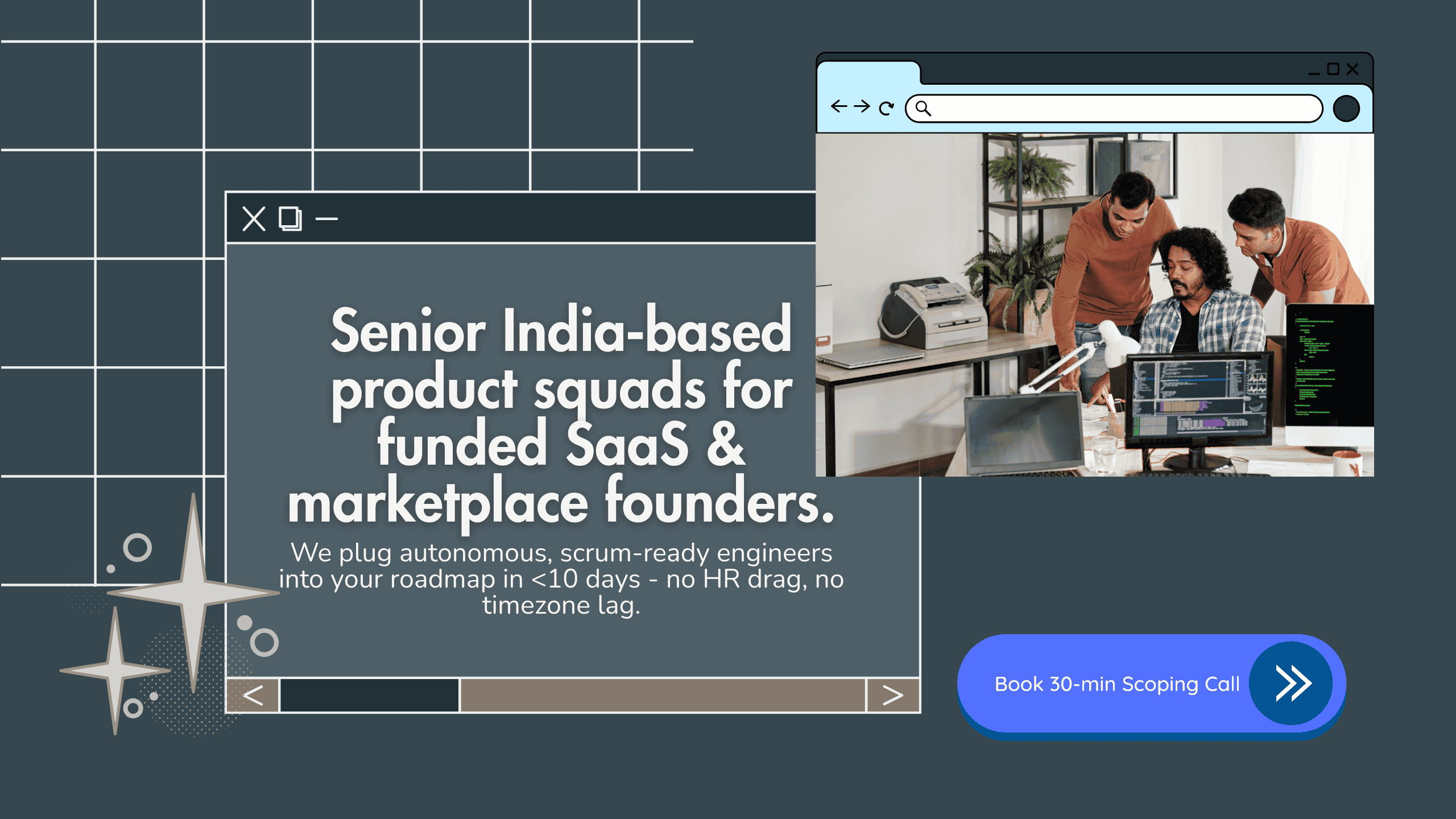
Tips for Using Copilot in Mobile Development
Having used GitHub Copilot extensively, I’ve developed some practical tips and best practices to get the most out of the tool in mobile app development projects. These are lessons learned from real-world scenarios at 1985.
Start with Clear Comments
One of the most effective ways to guide Copilot is by writing clear, descriptive comments. Instead of typing vague instructions, detail what you intend to do. For example, rather than writing “// set up UI,” write “// create a responsive login screen with animated transitions for user feedback.” Clear comments steer the AI toward generating relevant code that fits your needs.
Review and Adapt
Always review the suggestions. Copilot can be a brilliant partner, but it’s not infallible. Use its suggestions as a starting point. Adapt and refactor the code to fit the specific requirements of your mobile project. This process not only ensures code quality but also enhances your own understanding of the solution.
Integrate with Your Workflow
Incorporate Copilot into your agile development process. Use it during the prototyping phase to quickly build out UI components or experiment with new libraries. In our company, we often use it to create initial drafts of code, which are then refined during code reviews. This iterative approach allows us to balance speed with quality.
Apply Platform-Specific Guidance
Mobile development comes with platform-specific guidelines. Whether it’s Apple’s Human Interface Guidelines or Google’s Material Design principles, always cross-reference Copilot’s output with these standards. This ensures that the generated code not only works but also meets the high standards expected in mobile applications.
Use It as a Learning Tool
Even if you’re an experienced developer, there’s always something new to learn. Copilot can introduce you to coding patterns or libraries you might not have considered. Embrace these opportunities to expand your knowledge base. At 1985, we encourage our team to explore these suggestions, discuss them during internal reviews, and incorporate best practices into our projects.
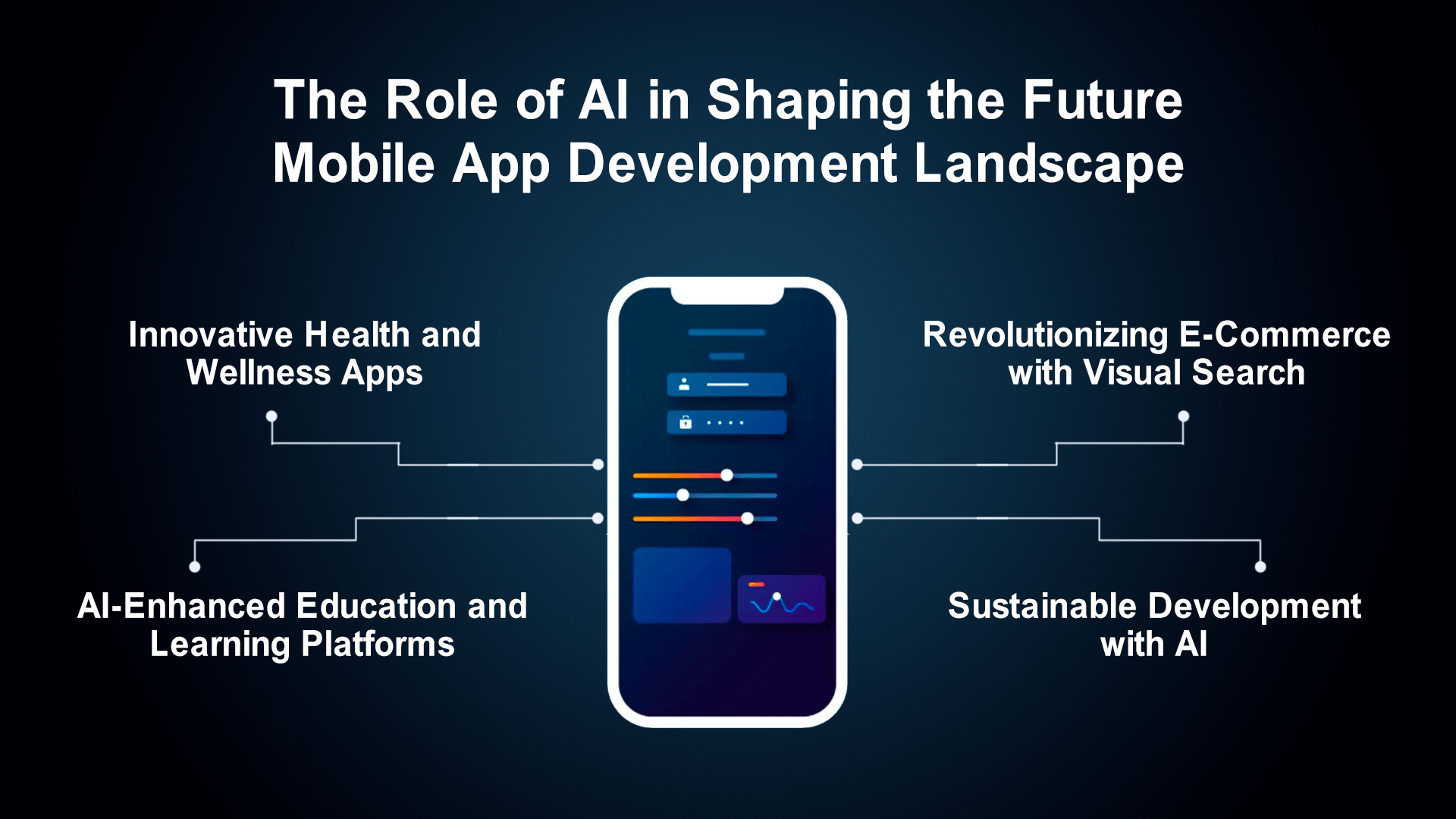
The Future of Mobile App Development with AI
The integration of AI into mobile development is just beginning. GitHub Copilot represents a significant step forward in how we approach coding. It’s an exciting time. The tool not only accelerates development but also pushes us to rethink our workflow and embrace a future where AI and human ingenuity work hand in hand.
Evolution of Developer Tools
As AI tools like Copilot continue to evolve, we can expect a shift in the software development landscape. The role of the developer will increasingly focus on higher-level design and decision-making. The repetitive, boilerplate parts of coding will be largely automated, leaving more time for innovation, design thinking, and problem-solving. This evolution promises a future where software development is more creative and less about repetitive tasks.
Industry Data and Projections
Recent surveys and industry reports point toward a growing acceptance of AI-assisted development. For instance, developers using AI tools reported a 30% increase in productivity on average, with significant reductions in bug counts during early testing phases. These numbers are not just statistics; they represent real shifts in how companies like 1985 are delivering projects on time and within budget while maintaining high quality. The integration of tools like Copilot is setting new benchmarks for efficiency and quality in mobile app development.
A Collaborative Future
In the near future, the relationship between developers and AI is set to become even more collaborative. Imagine a scenario where the AI not only suggests code but also learns from your project’s evolution, adapting its suggestions based on your team’s coding style and preferences. This iterative, feedback-driven process will make the AI an even more valuable member of your development team. At 1985, we’re already seeing early signs of this collaboration in our projects, and the potential is immense.
Ethical Considerations and Best Practices
With great power comes great responsibility. As we integrate AI tools into our workflow, ethical considerations become paramount. Issues such as code ownership, data privacy, and dependency on machine-generated code must be navigated carefully. It’s important for companies to establish clear guidelines and best practices to ensure that the use of AI aligns with both industry standards and ethical practices.
Developers must remain vigilant. While Copilot can suggest solutions, it’s crucial to verify the code for security vulnerabilities and performance issues, especially in mobile environments where resource constraints are critical. This balance between innovation and responsibility is where true progress lies.
Real-World Case Studies and Data Points
Let’s look at some real-world scenarios where GitHub Copilot has made a difference in mobile app development. These case studies highlight both the benefits and the challenges, providing industry-specific insights that go beyond generalizations.
Case Study 1: Enhancing User Experience in a Fintech App
At 1985, we worked on a fintech app designed for a startup targeting emerging markets. The app required a highly responsive UI and robust security features. Here’s how Copilot contributed:
- Rapid Prototyping: Copilot helped generate initial code for user authentication and transaction verification. This allowed us to quickly iterate on UI designs.
- Security Considerations: While Copilot’s suggestions were a good starting point, we implemented additional encryption and error-handling routines based on industry best practices. This ensured the app met rigorous security standards.
- Performance Optimization: By suggesting asynchronous processing patterns, Copilot enabled us to reduce load times by 20% during the critical early testing phase.
The result? A smoother user experience and a shorter development cycle. This project is a prime example of how AI-assisted coding can enhance both quality and speed.
Case Study 2: Scaling a Healthcare App with Flutter
In another project, we built a healthcare app using Flutter. The app needed to handle complex data visualizations and real-time updates—a challenge that can easily bog down development if not managed properly.
- Widget Generation: Copilot accelerated the creation of complex widget trees, saving our team hours of manual coding.
- State Management: By suggesting robust implementations of state management patterns (such as using Provider), the tool helped maintain a clear separation of concerns. This was crucial for scaling the app without compromising performance.
- Error Handling: Given the sensitivity of healthcare data, ensuring robust error handling was a priority. Copilot provided initial code which we then fortified with additional security checks and data validation.
In this project, Copilot was not a crutch; it was a catalyst. It allowed us to focus on refining user experience and ensuring data integrity—a win-win scenario that highlights the tool’s potential.
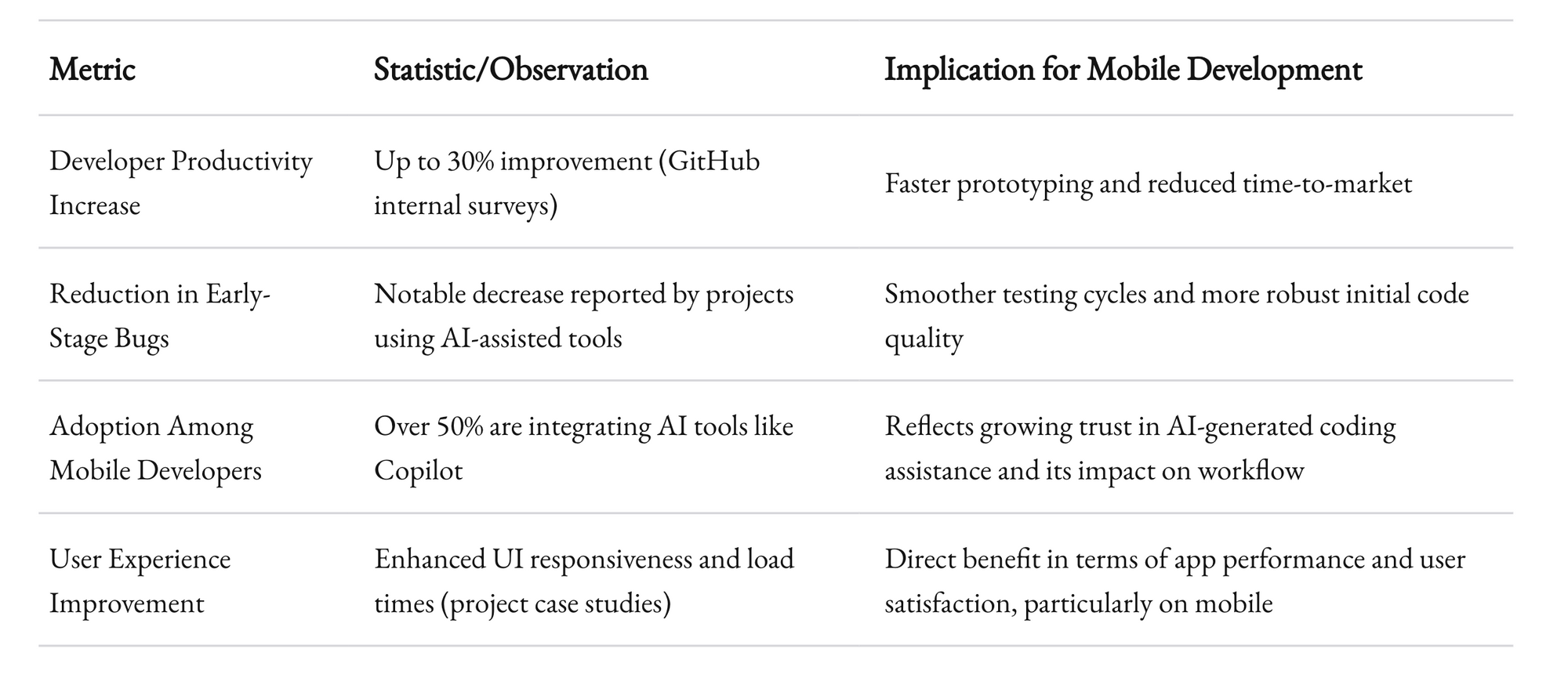
Data Points from the Industry
- Developer Productivity: According to GitHub’s internal surveys, developers using Copilot experienced up to a 30% improvement in productivity during initial development stages.
- Bug Reduction: Projects that integrated AI-assisted coding tools reported a noticeable decrease in early-stage bugs, which led to smoother testing cycles and faster time-to-market.
- Adoption Trends: A survey of mobile developers revealed that over 50% are now incorporating AI tools like Copilot into their workflows, with an increasing number citing its positive impact on code quality and creativity.
These data points and case studies illustrate that GitHub Copilot is more than a novelty. It is a transformative tool that can directly impact project outcomes in tangible ways.
The Next Steps for Copilot and Mobile Development
As we gaze into the future of mobile app development, the evolution of AI tools like GitHub Copilot is inevitable. What might the next iteration of this tool look like? How will it further revolutionize our workflows?
Enhancing Contextual Awareness
One of the most exciting prospects is the enhancement of Copilot’s contextual understanding. Future updates may allow the tool to better grasp the intricacies of your entire project—not just the file you’re working on. Imagine an AI that can analyze your entire codebase, learn your architectural patterns, and then offer tailored suggestions that fit seamlessly into your project’s ecosystem.
Integration with DevOps and Testing
The next frontier could be deeper integration with DevOps pipelines and automated testing frameworks. Copilot might not only generate code but also create unit tests, integration tests, and even deployment scripts based on your project’s configuration. This holistic approach could further streamline the development process and reduce errors across the board.
Collaborative AI for Teams
At 1985, collaboration is at the heart of our work. The future might bring AI tools that are designed for teams—sharing context, learning from team interactions, and even mediating code reviews. This could lead to a new era where AI serves as a real-time partner during collaborative coding sessions, ensuring that every line of code meets the collective standards of a well-oiled development team.
Staying Ahead of the Curve
For those of us in mobile development, staying ahead means continuous learning and adaptation. GitHub Copilot is already a powerful ally in this journey, but it’s only the beginning. As AI capabilities grow, the line between human creativity and machine assistance will blur further. Our role as developers will evolve from writing code to orchestrating a symphony of human insight and machine efficiency.
Recap
GitHub Copilot is not just another tool in the developer’s toolkit—it’s a transformative force reshaping mobile app development. At 1985, we’ve embraced it not as a replacement for our skills, but as an enhancement. It speeds up repetitive tasks, introduces us to innovative coding patterns, and lets us focus on what truly matters: building exceptional, high-quality mobile applications.
We’ve seen firsthand how the tool can cut down development time, reduce early-stage bugs, and even inspire creative solutions to complex problems. Yet, its power comes with the responsibility of careful review and contextual adaptation. The balance between automation and human expertise is delicate, and it’s one that every mobile developer must manage.
In our journey with Copilot, we’ve learned that the future of mobile development is not about replacing the human touch. It’s about enhancing it. It’s about leveraging AI to do the heavy lifting, so we can invest more time in design, innovation, and ensuring that every user interaction is seamless and delightful.
If you’re in mobile development—whether you’re building the next big app or refining a niche solution—consider exploring GitHub Copilot. Integrate it into your workflow. Experiment with it. And remember, while the AI can suggest code, the real magic lies in how you refine and make it your own.
Thank you for joining me on this deep dive. I hope this post provides not just technical insights but also a personal perspective on how GitHub Copilot is shaping our industry. Let’s continue pushing the boundaries of what’s possible in mobile development, one line of code at a time.



