Flutter State Management: Provider vs Riverpod
Building a Flutter app? Dive deep into Provider vs Riverpod and find the right tool for the job.

State management in Flutter is like the steering system of a car. It’s what keeps everything in control, ensures smooth interactions, and steers your app toward high performance. If you’re here, you probably already know the importance of state management in Flutter. So, let’s skip the beginner fluff. We’re diving deep into the two heavyweights of Flutter state management: Provider and Riverpod.
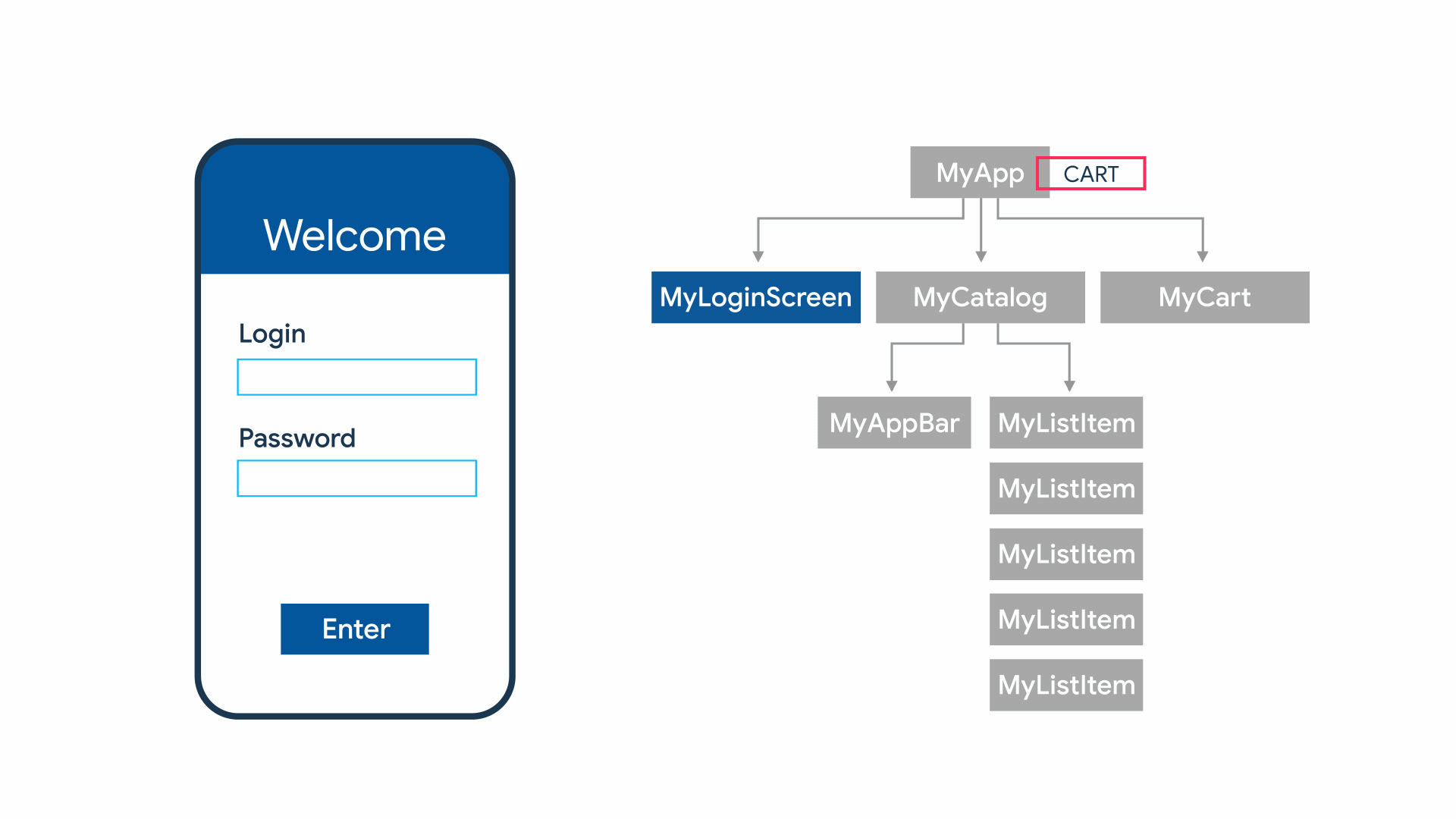
When you’re running an outsourced software development company like 1985, choosing the right state management tool isn’t just about coding preferences. It’s about delivering scalable, maintainable, and efficient solutions to your clients. Let’s unpack the nuances.
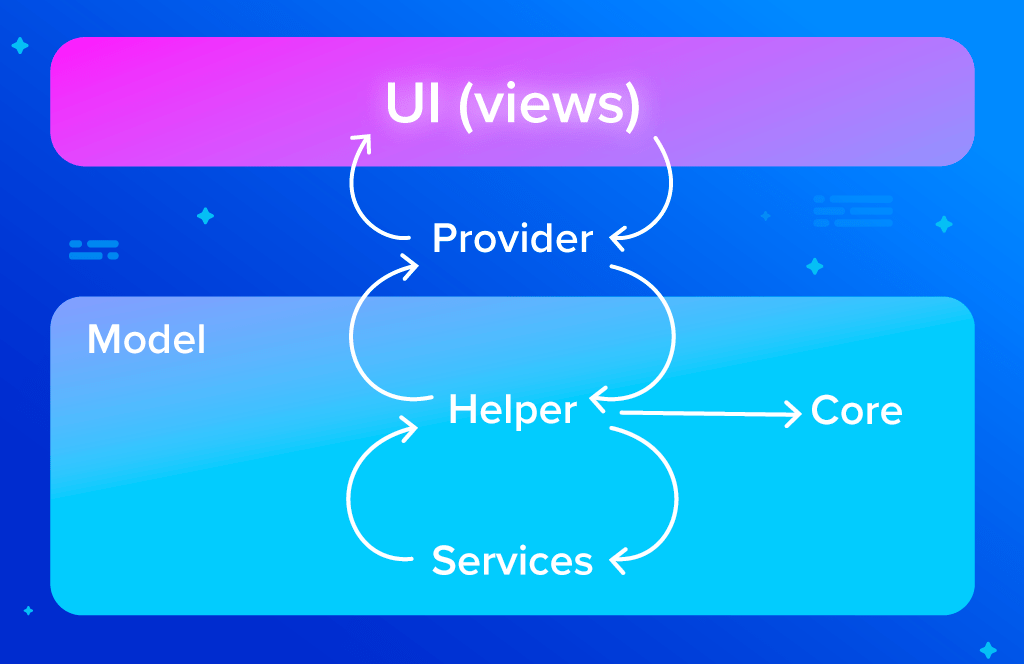
Provider: The Veteran Player
Provider is like the wise elder in Flutter’s state management family. It’s been around for a while, is widely adopted, and backed by Google itself. Here’s why Provider shines and where it falls short.
What Makes Provider Popular?
- Simplicity and Accessibility:
Provider is easy to learn, especially if you’re new to Flutter. With a shallow learning curve and extensive documentation, you can get started quickly. No cryptic error messages, no convoluted setups. - Community Support:
Provider’s longevity means a vast ecosystem of tutorials, StackOverflow threads, and GitHub repositories. If you’re stuck, chances are someone’s been there before. - Integration with Flutter Widgets:
Provider integrates seamlessly with Flutter’s widget tree. Need to rebuild widgets when a value changes? Provider makes it effortless usingChangeNotifierorConsumer. - Performance:
Thanks to lazy loading and selective rebuilds, Provider ensures widgets only rebuild when necessary. This makes it efficient for medium-complexity apps.
Where Provider Stumbles
- Verbosity:
Let’s face it. Managing complex applications with Provider can feel verbose. A dozenChangeNotifierclasses later, your codebase might look like a maze. - Testing Woes:
Testing with Provider requires jumping through a few hoops, especially when dealing with global dependencies. - Scalability Issues:
As your app grows, managing dependencies can get tricky. Nested providers, anyone?
Here’s a snapshot of Provider’s strengths and weaknesses:
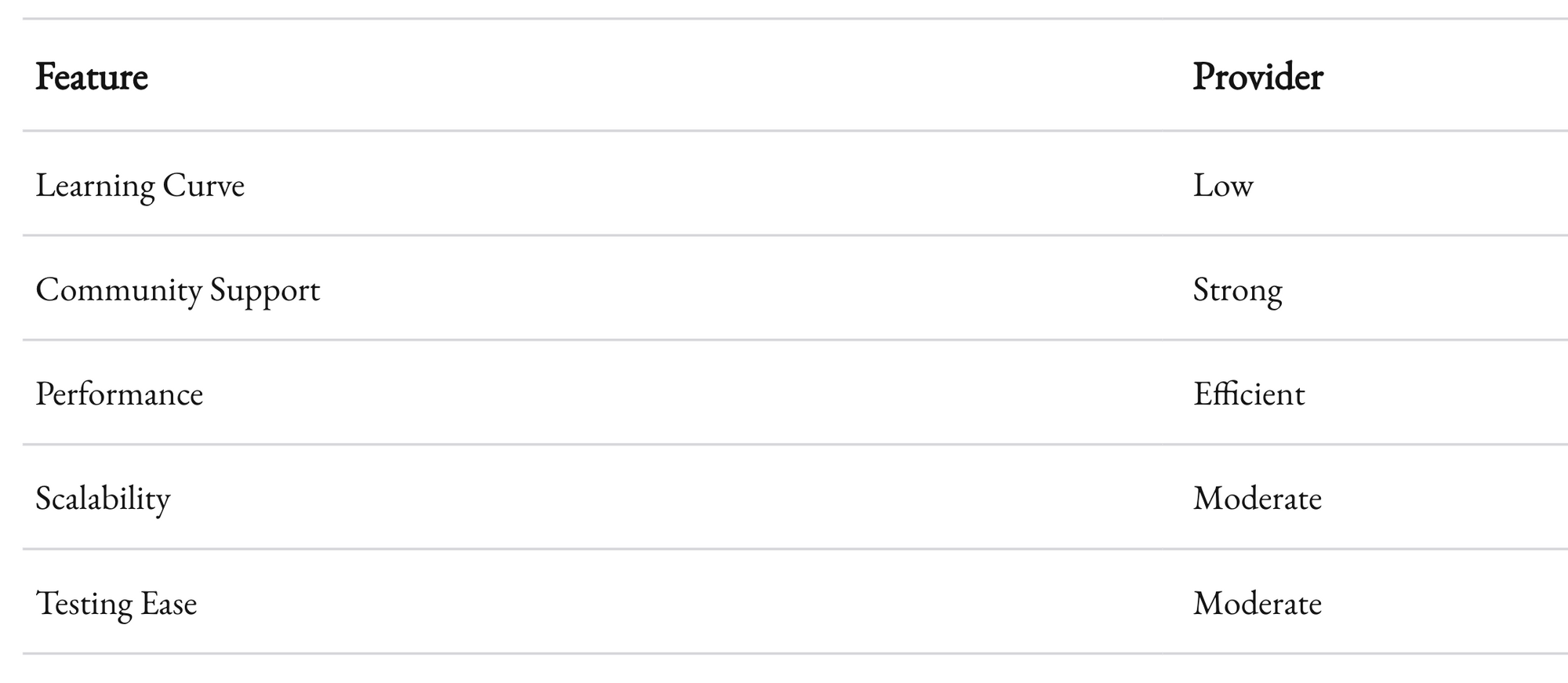
Riverpod: The Modern Contender
Riverpod is Provider’s younger, trendier sibling. Developed by Remi Rousselet (the same person behind Provider), Riverpod was designed to address Provider’s pain points. Think of it as Provider 2.0.
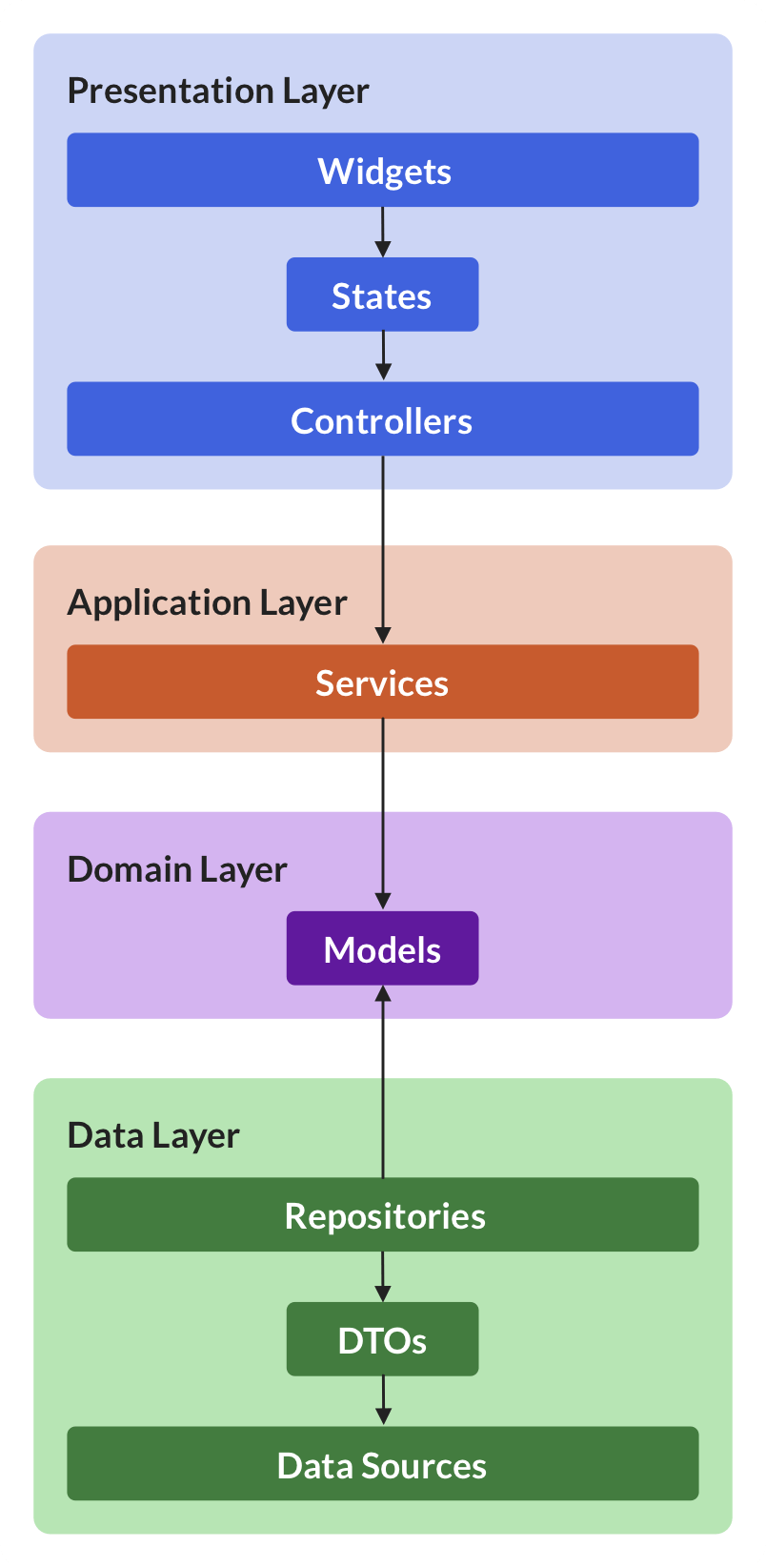
Why Developers Love Riverpod
- No Context Required:
Unlike Provider, Riverpod doesn’t rely on Flutter’sBuildContext. This means no more widget tree gymnastics to pass data around. Testing becomes a breeze since you can initialize and test providers independently. - Scalability:
Riverpod introducesProviderScopeand a modular architecture that makes scaling apps a walk in the park. You can define providers globally without worrying about widget tree dependencies. - Flexibility:
With Riverpod, you get a variety of providers for different use cases:StateProvider,FutureProvider,StreamProvider, andChangeNotifierProvider. Each comes with its own strengths and suits different state management needs. - Immutability:
Riverpod embraces immutability by default. This reduces bugs and makes state predictable, especially in collaborative environments. - Performance:
Riverpod eliminates unnecessary rebuilds with fine-grained dependency tracking. Your widgets rebuild only when they need to, not when the whole world changes.
Riverpod’s Challenges
- Learning Curve:
Riverpod’s flexible nature comes at a cost. It’s more complex to set up and requires some unlearning if you’re transitioning from Provider. - You’re on the Cutting Edge:
Being relatively new, Riverpod doesn’t have the same level of community support as Provider. Tutorials and documentation are growing but aren’t as extensive.
Here’s how Riverpod compares:
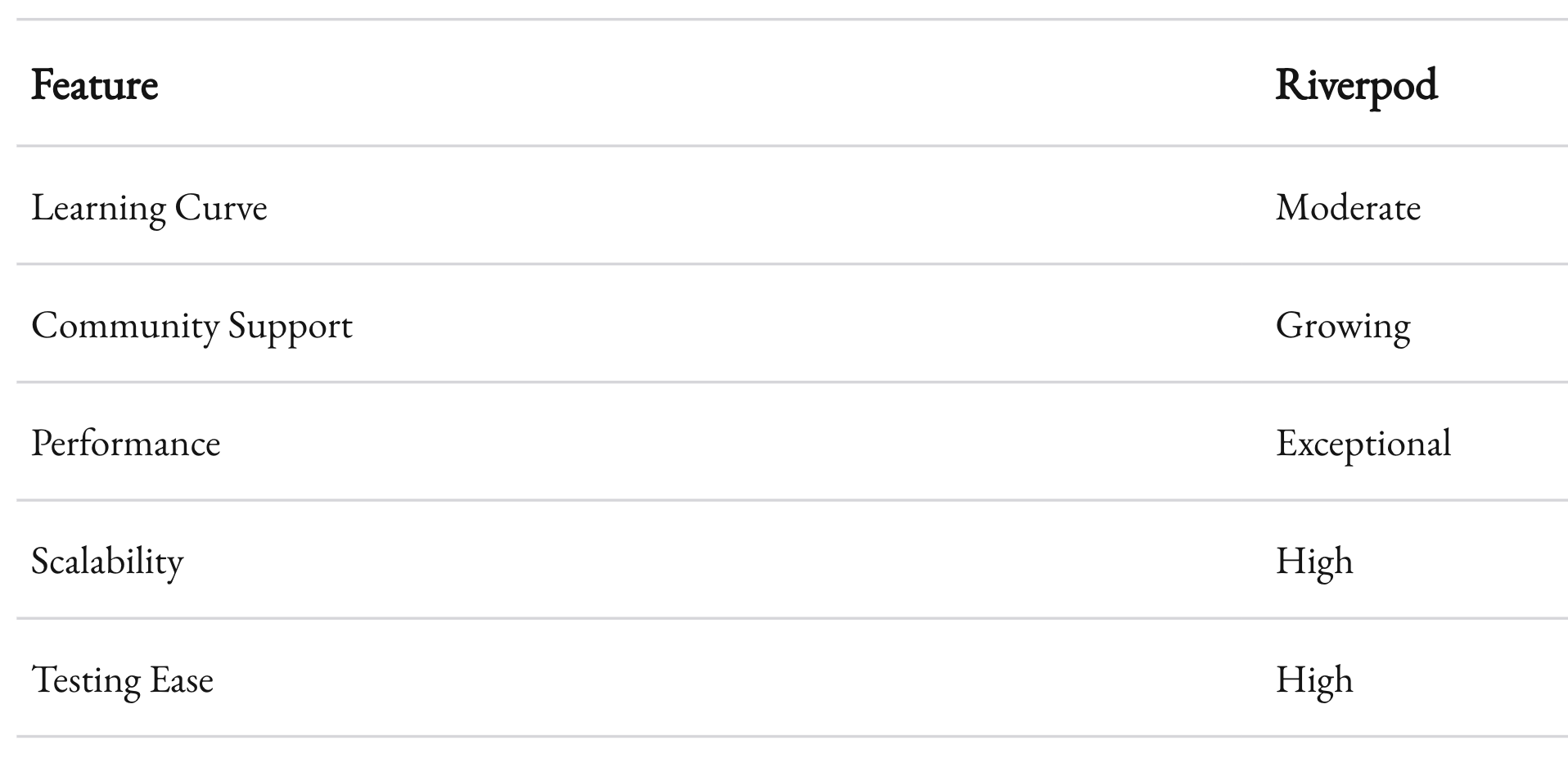
Provider vs Riverpod: When to Choose What
When to Use Provider
- Small to Medium Apps:
If you’re building a small app or prototyping, Provider’s simplicity is unbeatable. - Team Familiarity:
If your team is already experienced with Provider, switching to Riverpod might not deliver enough ROI to justify the learning curve. - Tight Deadlines:
Need to ship an app yesterday? Provider’s shallow learning curve can help you meet tight deadlines.
When to Use Riverpod
- Large-Scale Apps:
For apps with complex state management needs and multiple dependencies, Riverpod’s modularity and scalability shine. - Collaborative Environments:
Riverpod’s embrace of immutability makes it easier for teams to work on the same codebase without stepping on each other’s toes. - Testing is a Priority:
If testability is a non-negotiable requirement, Riverpod’s independence fromBuildContextmakes life much easier.
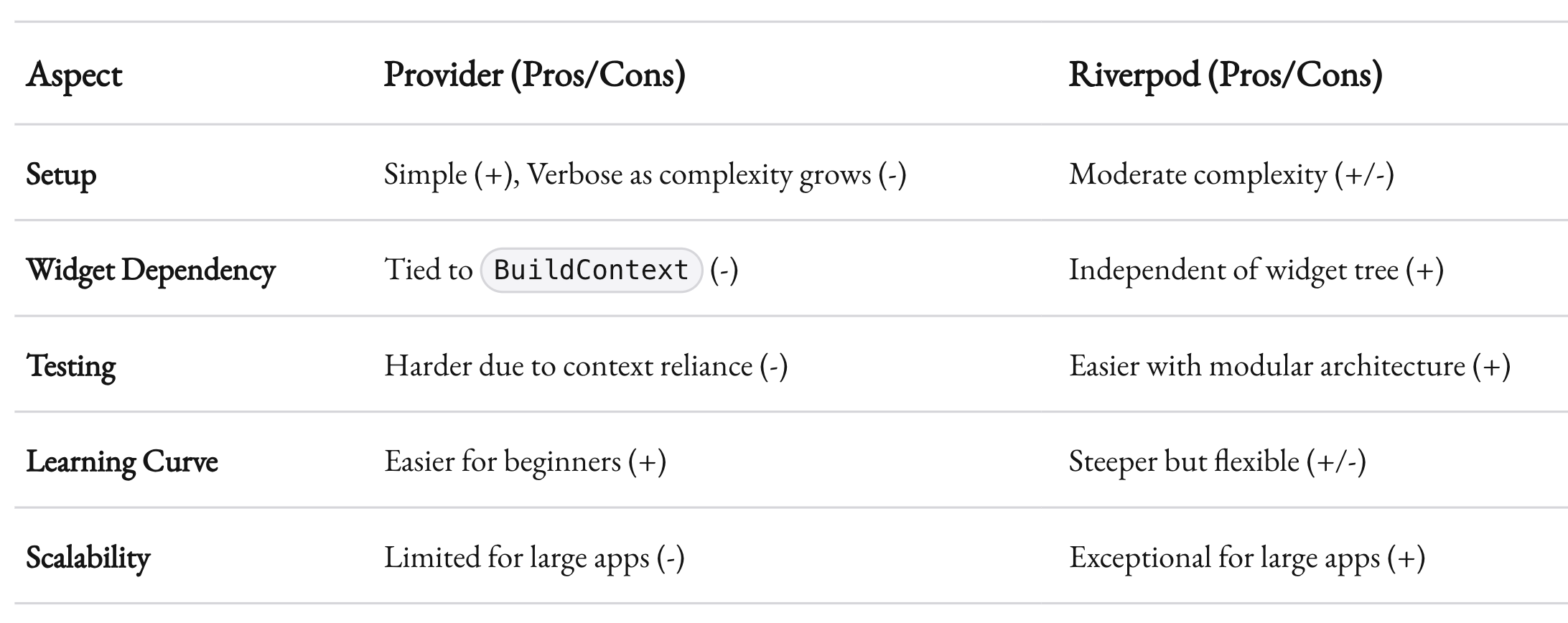
Insights from the Trenches
Running 1985, we’ve seen both Provider and Riverpod in action across multiple client projects. Here are some battle-tested insights:
- Provider is reliable for quick MVPs.
We’ve used Provider for startups that needed to validate their ideas fast. Its simplicity helps us deliver high-quality prototypes without overengineering. - Riverpod shines in production-grade apps.
For enterprise-level apps where scalability and maintainability are paramount, Riverpod’s architecture minimizes technical debt. - Mix and match when needed.
In some cases, we’ve combined Provider and Riverpod. For example, using Provider for dependency injection and Riverpod for complex state management. This hybrid approach leverages the strengths of both tools.
The battle between Provider and Riverpod isn’t about finding the “best” state management tool. It’s about choosing the right tool for the job. Provider excels in simplicity and quick implementation, making it perfect for smaller apps or MVPs. Riverpod, on the other hand, is a powerhouse for large-scale, testable, and scalable applications.
At 1985, we’ve learned to stay pragmatic. The best solutions aren’t always the flashiest. They’re the ones that fit your project’s unique requirements. Whether you choose Provider, Riverpod, or a hybrid approach, the goal is the same: build apps that deliver value and make your clients’ lives easier.
What’s your experience with Provider and Riverpod?



